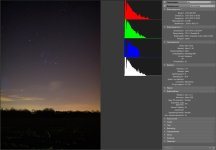I went out for some shots and after too long a walk while setting up I noticed I indeed had the tripod plate attached to the cam but sadly not this one.
I didn't really feel like going out for a second try.
A good time to practice some more blending different ISO shots. I now process one into multiple versions using a different WB and exposure for each and blend those together with the other ISO. I'm still not satisfied but it's going into the right direction.

I didn't really feel like going out for a second try.
A good time to practice some more blending different ISO shots. I now process one into multiple versions using a different WB and exposure for each and blend those together with the other ISO. I'm still not satisfied but it's going into the right direction.