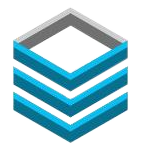bluzman
Senior Member
Late last week, I was watching a little TV when I got an email arrival alert from my phone. It was an announcement of one of Nikon's periodic 4 day refurbished item sales. FWIW, I buy almost all of my gear either used or refurbished. Oh well, I thought, let's see what's being offered. I swear I had no intention of doing anything but taking a quick look and moving on.
Lo and behold, there was a really good offer on refurbished D500's with an additional 10% discount. I already own a D500 but it was such a good deal, I bought one, possibly the only one. If the weather here in Texas allows it, I should receive it tomorrow. The D500 is without a doubt my favorite camera so this purchase is an insurance policy. That's my story and I'm stickin' to it!
Lo and behold, there was a really good offer on refurbished D500's with an additional 10% discount. I already own a D500 but it was such a good deal, I bought one, possibly the only one. If the weather here in Texas allows it, I should receive it tomorrow. The D500 is without a doubt my favorite camera so this purchase is an insurance policy. That's my story and I'm stickin' to it!