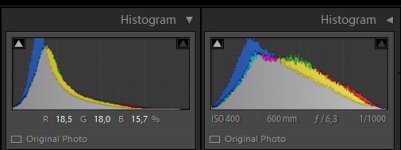SkvLTD
Senior Member
[MENTION=31330]J-see[/MENTION] , had you a D3000 I would understand trying quirky gimmicks to compensate for poor native performance, but on 750..... You can easily boost to 5-6400 ISO and retain just about every detail after noise reduction. In the real world, boosting shadows that much when quite a bit of detail was lost initially is like a car with square wheels. While ISO is an artificial sensitivity boost, it's there for a reason and on higher end bodies all its algorithms are ironed out quite well.
So, wanna trade for my 5100 since you've got an amazing new way to always shoot at ISO100 and get exactly what you need?
So, wanna trade for my 5100 since you've got an amazing new way to always shoot at ISO100 and get exactly what you need?