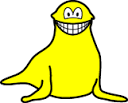You are using an out of date browser. It may not display this or other websites correctly.
You should upgrade or use an alternative browser.
You should upgrade or use an alternative browser.
Blacktop's 366 day trip through 2016
- Thread starter Blacktop
- Start date
I even envy you your clouds,here on the east coast we just get a flat grey blanket
I hate those. It did quickly turn into that soon after this shot was taken. Been raining ever since.
Day 10.
I am posting two shots today. Since this 366 thing is for learning, I will share what I have learned today.
One is technical, the other is more of a composition thing.
Technical shot. This is a two shot panorama of a football field. I have never shot a football field before, but there is a photographer on Flickr who does great pano shots of stadiums and such. Today I had the opportunity to take a few shots at an empty college stadium that happened to be open, (or someone just forgot to lock the gate). LOL This is two shots horizontal.
I also shot this same shot using 9 shots vertically. This is where my problem started and this is where I learned something new.
A football stadium will have lots and lots and lots of lines.
All kind of lines. from the bleachers ,the yard lines and everything else. I learned that shooting lots of images for stitching to panorama, one must be really careful to be steady and precise. A tripod is needed in my opinion. No matter what I tried I just could not line up the yard lines perfectly. I ended up having to use the two shot horizontal at the end.
Not bad, but I would have liked to use the vertical shots instead.

I am posting two shots today. Since this 366 thing is for learning, I will share what I have learned today.
One is technical, the other is more of a composition thing.
Technical shot. This is a two shot panorama of a football field. I have never shot a football field before, but there is a photographer on Flickr who does great pano shots of stadiums and such. Today I had the opportunity to take a few shots at an empty college stadium that happened to be open, (or someone just forgot to lock the gate). LOL This is two shots horizontal.
I also shot this same shot using 9 shots vertically. This is where my problem started and this is where I learned something new.
A football stadium will have lots and lots and lots of lines.
All kind of lines. from the bleachers ,the yard lines and everything else. I learned that shooting lots of images for stitching to panorama, one must be really careful to be steady and precise. A tripod is needed in my opinion. No matter what I tried I just could not line up the yard lines perfectly. I ended up having to use the two shot horizontal at the end.
Not bad, but I would have liked to use the vertical shots instead.
Day 10 second shot (with EXIF)
What I have learned with this shot is,that if you really want the shot you can always find a way to do it. (Unless you have to take flight or knock down some trees and light poles.):encouragement:
I really like this church but it was surrounded by distractions on all sides. It is right on the street. There are poles, cars ,people electric lines and trees everywhere.
I almost gave up on it because there was no room to get any sort of a decent shot. Then when I was driving around the corner, I noticed a small opening through the trees with clear sight to the side of the building. This is the only halfway decent angle I could muster up.
I was so happy that I took a bunch of multiple exposures. Just in case.

What I have learned with this shot is,that if you really want the shot you can always find a way to do it. (Unless you have to take flight or knock down some trees and light poles.):encouragement:
I really like this church but it was surrounded by distractions on all sides. It is right on the street. There are poles, cars ,people electric lines and trees everywhere.
I almost gave up on it because there was no room to get any sort of a decent shot. Then when I was driving around the corner, I noticed a small opening through the trees with clear sight to the side of the building. This is the only halfway decent angle I could muster up.
I was so happy that I took a bunch of multiple exposures. Just in case.
Both are really good. I think the church image would make a nice postcard.
Thanks!
Day 12
Didn't do much shooting today. As a matter of fact I only snapped 2 shots this evening while waiting at the can house (where they make empty Coke cans to be filled at the plant)to make a pickup. It was really just to fulfill my 366 commitment.
I guess there will be days like that.
However I did learn something. A bottle of Tums makes a great wedge between the windshield and the steering wheel when I don't have a tripod.:encouragement:
Those are the empty cans that are stacked through the little windows.

Didn't do much shooting today. As a matter of fact I only snapped 2 shots this evening while waiting at the can house (where they make empty Coke cans to be filled at the plant)to make a pickup. It was really just to fulfill my 366 commitment.
I guess there will be days like that.
However I did learn something. A bottle of Tums makes a great wedge between the windshield and the steering wheel when I don't have a tripod.:encouragement:
Those are the empty cans that are stacked through the little windows.
One more thing. During the week, I take my D7100 and my Nikkor 28-105mm-D lens with me to work. If anything happened to my lens and camera it won't be such a great loss as my D750 and 24-120 would be.
I'm really learning that this lens that I picked up for a 150 bucks (or was it 250 bucks? I can't remember crap anymore)) when I bought my D750, is quite the trooper. I think it takes better shots on the D7100 then on the D750. (or I could be just seeing things)
I'm really learning that this lens that I picked up for a 150 bucks (or was it 250 bucks? I can't remember crap anymore)) when I bought my D750, is quite the trooper. I think it takes better shots on the D7100 then on the D750. (or I could be just seeing things)
Day 12
Didn't do much shooting today. As a matter of fact I only snapped 2 shots this evening while waiting at the can...
When I clicked to see the new posts in your thread, the following screen shot shows all I could see on my laptop. I only read as far as while waiting at the can so I assumed the photo was a row of porta-potties! I am so easily entertained. :beguiled:
Danno_RIP
Senior Member
That brings back memories of my Dad's CB radios. He got hooked in the early 70s and we did not make a road trip without one on the dash and usually a linear under the seat. He loved to talk to anyone as we traveled. He ended up with a station at home and went to Ham the last 15 years or so. Thanks for the memory. I can almost hear it.
BackdoorArts
Senior Member
Lately I can't get anything to show up sharp on the forums. I even export from LR with High sharpen for screen at a 1000PX long side. Here is the shot at Flickr. Much better IMO.
I've absolutely given up on exporting from LR. Their resize algorithm just strips away the hard work of getting a decent, sharp image. There are some convoluted methods for reducing images and sharpening for the web and ultimately I wound up just using one that someone else perfected, Jimmy McIntyre. His Raya Pro Photoshop panel has an amazing number of tools (actions) for image editing and the most valuable for me has been the Sharpen and Resize for the Web buttons. One click and it gives me a resized image at any one of 20 long side sizes, with a base layer and then a sharpening layer that I can adjust to taste before flattening and saving. World of difference. $40 well spent.
Oh, and yes, Flickr's resize algorithms are way better than what Lr seems to do.
BackdoorArts
Senior Member
Day 10.
All kind of lines. from the bleachers ,the yard lines and everything else. I learned that shooting lots of images for stitching to panorama, one must be really careful to be steady and precise. A tripod is needed in my opinion. No matter what I tried I just could not line up the yard lines perfectly.
Some keys to think about when shooting panos...
1. The front of the lens is the pivot point, not your body. You need to move, not the camera (there are pano heads for tripods - if you shoot with a normal head you'll have the same problem). On a 9 shot pano I'll find the center point and then take a half step my right and back instead of rotating left. Shoot 3 shots while rotating my body, concentrating on keeping the front of the lens in approx the same spot and the camera square to the horizon, take my step back for the center 3 shots, and then step back-left for the last 3.
2. Overlap by 1/3. I always tend to leave enough overlap on horizontal panos but with the camera rotated to vertical for a horizontal I tend not to leave as much. Shoot more images if necessary but make sure you have at least 1/3 overlay, particularly when you have lines that will diverge quickly like this.
3. Shoot wider than you need to for the short dimension. Panos will almost always have some bow distortion to them after stitching so leave room for that. It's better to crop out than to have to worry about whether or not Content Aware Fill can fix it.
With all that said, the horizontal came out fine.
Last edited:
Some keys to think about when shooting panos....
Fascinating ideas on how to take pano shots. Good points to remember.
I've absolutely given up on exporting from LR. Their resize algorithm just strips away the hard work of getting a decent, sharp image. There are some convoluted methods for reducing images and sharpening for the web and ultimately I wound up just using one that someone else perfected, Jimmy McIntyre. His Raya Pro Photoshop panel has an amazing number of tools (actions) for image editing and the most valuable for me has been the Sharpen and Resize for the Web buttons. One click and it gives me a resized image at any one of 20 long side sizes, with a base layer and then a sharpening layer that I can adjust to taste before flattening and saving. World of difference. $40 well spent.
Oh, and yes, Flickr's resize algorithms are way better than what Lr seems to do.
Ok, so that's what it is. I have tried resizing with MS Paint but that is not better either. Thanks for the heads up on the PS actions by Jimmy McIntyre. I will check it out this weekend.
Some keys to think about when shooting panos...
1. The front of the lens is the pivot point, not your body. You need to move, not the camera (there are pano heads for tripods - if you shoot with a normal head you'll have the same problem). On a 9 shot pano I'll find the center point and then take a half step my right and back instead of rotating left. Shoot 3 shots while rotating my body, concentrating on keeping the front of the lens in approx the same spot and the camera square to the horizon, take my step back for the center 3 shots, and then step back-left for the last 3.
2. Overlap by 1/3. I always tend to leave enough overlap on horizontal panos but with the camera rotated to vertical for a horizontal I tend not to leave as much. Shoot more images if necessary but make sure you have at least 1/3 overlay, particularly when you have lines that will diverge quickly like this.
3. Shoot wider than you need to for the short dimension. Panos will almost always have some bow distortion to them after stitching so leave room for that. It's better to crop out than to have to worry about whether or not Content Aware Fill can fix it.
With all that said, the horizontal came out fine.
Thanks. Going to try this method. On some shots like architecture I actually like the "bow distortion" effect but not on landscapes.
Also I found that most times PS does a better job at stitching, but MS-ICE does a better job at filling in parts.
@480sparky mentioned before that he uses a dedicated pano program, and I can't remember what it was now.