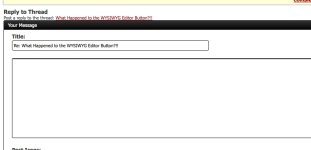Horoscope Fish
Senior Member
The WYSIWYG Editor Button is about the most massively useful thing an interstellar hitchhiker can have. Partly it has great practical value.It must be very useful, I had not noticed..........
Yes, that was a not-so-thinly-veiled Hitchhikers Guide reference.