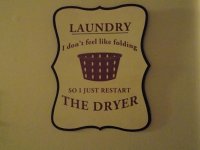You are using an out of date browser. It may not display this or other websites correctly.
You should upgrade or use an alternative browser.
You should upgrade or use an alternative browser.
realuvsdolphins 365 of 2015
- Thread starter realuvsdolphins
- Start date
Scott Murray
Senior Member
Nice start. Good luck 
realuvsdolphins
Senior Member
The pizza looks good......Keith lloks like he was getting a buzz! lol
He definitely was, not just coffee in that cup.
realuvsdolphins
Senior Member
whats in the pizza?
It is Spinach, tomatoes, ricotta cheese, mozzarella and home made crust
whats in the pizza?
It's a healthy pizza. I'm sure stuff like sausage and pepperoni were not present. Which is a real shame.
It is Spinach, tomatoes, ricotta cheese, mozzarella and home made crustMy neighbor is the greatest cook.

I like 4 out of those 5 things.
... have been under the weather but I have my pictures lol!!
Hope you're feeling better real soon.
realuvsdolphins
Senior Member
realuvsdolphins
Senior Member
realuvsdolphins
Senior Member
realuvsdolphins
Senior Member
I like 4 out of those 5 things.
Let me guess, you don't like spinach? LOL!!
Let me guess, you don't like spinach? LOL!!
That would have been my guess also.
realuvsdolphins
Senior Member
Hope you're feeling better real soon.
Thank you so much!! It's not easy when your caring for someone else. Any other time I would have stayed in bed.
realuvsdolphins
Senior Member
It's a healthy pizza. I'm sure stuff like sausage and pepperoni were not present. Which is a real shame.
No worries, she made a pepperoni one too! love pepperoni pizza with ranch hah!! I don't always eat healthy!!
realuvsdolphins
Senior Member
realuvsdolphins
Senior Member
realuvsdolphins
Senior Member
realuvsdolphins
Senior Member
realuvsdolphins
Senior Member
Good luck with this. The first 30 days is easy. Then it becomes a challenge, but with that challenge your photography will certainly grow.
My you are right! It is a challenge LOL!! My camera somehow changed the date on me and had date stamps on my pictures for a day ahead. Not sure if that shows up somewhere but all photos are correct days and now I have to keep an eye on my date. I'm going to chalk that up to a pure rookie mistake!
sonicbuffalo_RIP
Senior Member
Nice shooting Rachelle. There is a way t display exif on your images. One of us could explain it to you. I vote for @Blacktop to explain how to show exif on images and what it is. Hint: It is the information including what type of camera, lens, date of the picture, ISO used, and other data. That would give some of us a clue on how to help you in some instances, although I haven't seen anything that needs to be addressed right now. It also shows us what you did to achieve the great results you did on a particular image. If Blacktop won't tell you how, I will. If you want to know. WHen you run your mouse over a lot of our pictures, you will see the exif in the botom left hand side of the image. Makes life interesting.