You are using an out of date browser. It may not display this or other websites correctly.
You should upgrade or use an alternative browser.
You should upgrade or use an alternative browser.
Grainy Noisy Photos ?? with examples Help Required.
- Thread starter Nikon Newb
- Start date
ScottinPollock
Banned
[below is another image from the said 200 using the vivid profile & Plus 9 sharpening & plus 2 Saturation.
anyone has any suggestions or advice I'm very happy to learn & try any advice offered.
I don't think anyone can fix this one. Think about what you have done here. You have taken a picture of a flat wall, with no perspective. And your on camera flash is also hitting that wall from the same angle (flat). You also have some light in the windows at the top of your frame that are defining the maximum exposure of your composition.
Now think about great photos you have seen. Models' faces are never photographed straight on (except maybe mug shots and DL photos). There is always perspective... angles so that light is not all reflected back to the camera on the same plane. There are shadows.
I'd like to comment on the iPhone camera. While it is not a great camera, it is a good one, but with stellar software designed to make mediocre images really 'pop'. Think of it like the TV's you see in stores that are so cranked up and oversaturated, designed to impress. But you get that home and it drills a hole in your head from watching it. When calibrated (to show you as many levels of white to black and as wide a color gamut as possible) it looks muted, and will take some getting used to.
Nikon is one of the more subdued looks out there, with Olympus being at the other end of the scale. The detail is there, but if you want any part of it emphasized, that will be up to you.
The picture of the wall has no real subject, so there is no emphasis. Next time, consider a lower vantage point, and off to one side. If the plaques on the wall are the subject, get a little closer. The looking up and across will give you perspective, depth, and prevent the flash from bouncing straight back into the camera. Also, if there is a lot of light in the frame that is not part of the subject, make sure your metering on the subject (center weighted/spot) and not the whole frame.
The built in camera flash is very tough to work with, and should be considered a last resort. It is not powerful enough to bounce, or be widely diffused, which is why it can't be oriented that way.
Try to keep away from 'flat on'. The camera is two dimensional enough already. When looking at great photos, think about what makes them 'pop'. Perspective. Things are rarely centered, and rarely flat on, and light is interesting and varied (or very purposefully done). It isn't all camera settings; finding the subject's "best side" is a lot of it.
But there are times for snapshots instead of art. And in this case, you want more color saturation, contrast, sharpening and brightness. Pick one of the the profiles (maybe vivid) and crank them up. Note that you'll probably not want that extra pop for portraits as it will be easily noticed as artificial, but it is great for things and landscapes.
Whew... that was a mouthful.
HTH
Nikon Newb
Senior Member
As i said previously I'm a beginner hence my forum name I'm not even at the stage of contemplating composition light & shadows & highlights etc I understand they are major ingredients for baking the cake of a great photo,but I would be happy just now with smooth in focus images.
the photo of the plaques on the wall etc was a complete rush security allowed me into that area to get the photograph for like 10/20secs so I popped the flash & took what I could rather fast.
i have a Nikon sb-700 flash but didn't have it on the camera at the time & time was at a premium then.
any advice will be taken on board happy for some trial & error and learning from mistakes & advice.
the photo of the plaques on the wall etc was a complete rush security allowed me into that area to get the photograph for like 10/20secs so I popped the flash & took what I could rather fast.
i have a Nikon sb-700 flash but didn't have it on the camera at the time & time was at a premium then.
any advice will be taken on board happy for some trial & error and learning from mistakes & advice.
John Thomson
Senior Member
Reminds me of my firsts posts  Nikon Newb I started like you and I soon found myself getting frustrated and discouraged, but with the help from the kind people on this forum I have hopefully improved (a little) (guys?) lol anyway I still get more bad shots than good, but the good ones do encourage me to keep trying, the D3200 is capable of some goods shots I know as I have accidently taken some
Nikon Newb I started like you and I soon found myself getting frustrated and discouraged, but with the help from the kind people on this forum I have hopefully improved (a little) (guys?) lol anyway I still get more bad shots than good, but the good ones do encourage me to keep trying, the D3200 is capable of some goods shots I know as I have accidently taken some 
Patience and perseverance
Patience and perseverance
Horoscope Fish
Senior Member
Well that certainly explains a whooole lot.Would you believe it i found the screen shot showing your settings
...
Nikon Newb
Senior Member
Think ive posted it previously I took 209 photos using just about every setting on the camera from m-a-s-p to various focus modes & af area modes & also various set picture controls to try & get some images I thought would be great
obviously I can't post all 209 images due to limit & compression on the forum
I also tried various images with on camera flash & without.
in my original post all I got in response was its your ISO is too high you should really only shoot between ISO 100-800 & use vivid profile with plus 7 sharpening & plus 2 saturation well I done that & the images are still poor out if 209 I reckon a maximum of 9 if even that I would give pass marks.
if any has any advice other than "well that explains a lot" I'm happy to learn & try.
replying "well that explains a lot" offers very little to someone at the start of photography knowledge.
thank you.
Scott Murray
Senior Member
Why are you using f22? I would be using f/9 or f/11 max for that shot. Even then you would get away with f5.6 etc doing this would allow you to keep ISO at 100 and will also increase the shutterspeed to a more usable level. I suggest going to A mode and putting your camera in auto ISO for now and adjusting the Aperture (f stop) eg f/2.8 allows more light but a narrower depth of focus, so using f5.6 and seeing what the difference is would be my bet. Practice and experiment, get to know what each setting does and why and when should you adjust it.
Nikon Newb
Senior Member
Why are you using f22? I would be using f/9 or f/11 max for that shot. Even then you would get away with f5.6 etc doing this would allow you to keep ISO at 100 and will also increase the shutterspeed to a more usable level. I suggest going to A mode and putting your camera in auto ISO for now and adjusting the Aperture (f stop) eg f/2.8 allows more light but a narrower depth of focus, so using f5.6 and seeing what the difference is would be my bet. Practice and experiment, get to know what each setting does and why and when should you adjust it.
like I said in various previous posts I took 209 images using virtually every setting on the camera including various apertures from f3.5 to f22 to try & get any images worth looking at.
i can't upload every image of the 209 if anyone would like an image at lower aperture I'll gladly look through them & upload.
willing to adjust & learn with advice.
thanks for reply.
Scott Murray
Senior Member
I understand that and yes we cannot look at 209 photos but we can look at one and see if anything you are doing now has made it better or worse, also do you understand the exposure triangle?like I said in various previous posts I took 209 images using virtually every setting on the camera including various apertures from f3.5 to f22 to try & get any images worth looking at.
i can't upload every image of the 209 if anyone would like an image at lower aperture I'll gladly look through them & upload.
willing to adjust & learn with advice.
thanks for reply.
Light is the key to photography without it you will have dull lifeless photos, you can introduce light by natural light and shooting in the golden hours, or artificially by various LED light, speedlights etc.
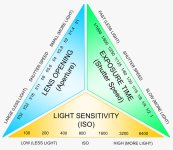
Scott Murray
Senior Member
happy to learn any suggestions or advice ?
below is a screenshot of another image i took on the day out of the 209 images i think i took in total on the day,trying to find just one image that shouted out wow back at me.
View attachment 174569
This image does appear slightly underexposed and looking at the histogram it would also indicate that.
And shooting at f/22 would be the cause, I would have shot this at f/9 as stated before. Or used a tripod and longer exposure.
Nikon Newb
Senior Member
i used a tripod & shutter release cable & also shot various apertures from F3.5 to F22
see image attached shot at iso 100 Aperture f10 on a tripod with shutter cable.
learning the game I don't know all the answers or ingredients for the perfect photo
thats why I'm trying to learn & go away with advice & then return to post images for further correction & advice.
Thanks.

see image attached shot at iso 100 Aperture f10 on a tripod with shutter cable.
learning the game I don't know all the answers or ingredients for the perfect photo
thats why I'm trying to learn & go away with advice & then return to post images for further correction & advice.
Thanks.

i used a tripod & shutter release cable & also shot various apertures from F3.5 to F22
see image attached shot at iso 100 Aperture f10 on a tripod with shutter cable.
learning the game I don't know all the answers or ingredients for the perfect photo
thats why I'm trying to learn & go away with advice & then return to post images for further correction & advice.
Thanks.
View attachment 174674
Was this taken as jpeg,if so the info i need has been stripped out before posting,i would like to see whats in the panel on the right of the screen grab i posted,did you save this foe web in a differnt way to the one i showed in the screen grab.
Horoscope Fish
Senior Member
Because we've told you on numerous occasions you need to adjust your settings. You say you're using a Sharpening setting of +9 or something, but the images you post clearly indicate you are not. You are using the "Neutral" Picture Control with a Sharpness setting of "2"; the image you posted clearly indicates this.replying "well that explains a lot" offers very little to someone at the start of photography knowledge.
I've told you to use the "Normal" Picture Control with a Sharpness setting of +7 and a Saturation setting of +1 but you're not. I'm telling you to turn OFF the "Active D-Lighting" setting, turn it off entirely; it increases noise in the shadows. I'm telling you to use a more appropriate aperture and shutter-speed combination because, for one thing, f/22 will cause diffraction. Try sticking to apertures like f/5.6 or f/8. Keep your shutter speed at twice the focal length of the lens you are using, MINIMUM. For instance if you are using a 50mm lens, keep your shutter speed at or above 1/100 of second. Keep your ISO in 100-400 range. Learn to post process your photos; even JPG's can use a little adjustment out of the camera to bring out their fullest potential.
Do these things, consistently, and you WILL see cleaner, sharper shots.
.....
.....
....
Last edited:
I'm still somewhat stumped as to what you are bothered about with these images. To me they look as good as they are going to without any post processing done to them. I think you need to go out and take more pictures of different things and get more creative with your composition. A boring subject makes for a boring photo that's easy to nitpick on. Not every shot you take is going to be perfect. Go out and get creative, that's the best way to learn and add to your keeper collection.
Sent from my HTC One M8 using Tapatalk
Sent from my HTC One M8 using Tapatalk
Blade Canyon
Senior Member
Nikon Newb, I understand your frustration. I have multiple DSLRs and some compacts. My point-and-shoot Nikon All Weather 120 makes these vibrant colorful photos with no adjustments necessary. That camera won't even let you shoot in RAW, but the JPEGs look terrific. If I take the same shots with my DSLR (at factory settings), the DSLR shots initially look dull and lifeless compared with the compact.
The great thing about DSLRs is that you have so much more control over your photographs. If you shoot RAW, you have saved every bit of information that the camera recorded and you preserve the ability to make many changes in post processing that you cannot do with a JPEG file. The downside of a DSLR is that you will get a flat neutral base image until you tell the camera to give you something different, or until you learn how to make your base image different in post processing.
As Scott said, it's all about the light. In low light conditions, the challenge is always to get as much light to the sensor as possible while keeping the shutter speed high enough to avoid blur and to keep the aperture small enough to get the depth of field necessary for a focused shot.
So, the first thing is that now you know that higher ISO means more grain, so it's important to keep your ISO as low as is reasonable for the conditions. You need to know what minimum shutter speed will deliver a sharp picture without motion blur, and you need to know what minimum aperture will give you proper depth of field.
Speaking of apertures, more is not always better. Many of your shots were at f22, which means a very tiny aperture. Yes, that does give you greater depth of field, but you should know that going that small can also affect sharpness. My advice for a beginner is try to stay below f11. That should give you plenty of depth of field without dulling the overall shot.
All of the other advice given so far has been spot on: adjust the picture control from Neutral to Vivid, and increase sharpness. Also, try to separate your subject from the background. In other words, try to get your subject in focus while leaving the background a bit blurry. You have to use larger apertures (f3.5 or 4) and find angles where the background seems further away. You can do this by getting closer to your subject.
You're off to a great start, and everyone here is giving you great advice. Once you learn how to take advantage of the features on your DSLR, I promise you will realize that phone cameras are not so hot.
The great thing about DSLRs is that you have so much more control over your photographs. If you shoot RAW, you have saved every bit of information that the camera recorded and you preserve the ability to make many changes in post processing that you cannot do with a JPEG file. The downside of a DSLR is that you will get a flat neutral base image until you tell the camera to give you something different, or until you learn how to make your base image different in post processing.
As Scott said, it's all about the light. In low light conditions, the challenge is always to get as much light to the sensor as possible while keeping the shutter speed high enough to avoid blur and to keep the aperture small enough to get the depth of field necessary for a focused shot.
So, the first thing is that now you know that higher ISO means more grain, so it's important to keep your ISO as low as is reasonable for the conditions. You need to know what minimum shutter speed will deliver a sharp picture without motion blur, and you need to know what minimum aperture will give you proper depth of field.
Speaking of apertures, more is not always better. Many of your shots were at f22, which means a very tiny aperture. Yes, that does give you greater depth of field, but you should know that going that small can also affect sharpness. My advice for a beginner is try to stay below f11. That should give you plenty of depth of field without dulling the overall shot.
All of the other advice given so far has been spot on: adjust the picture control from Neutral to Vivid, and increase sharpness. Also, try to separate your subject from the background. In other words, try to get your subject in focus while leaving the background a bit blurry. You have to use larger apertures (f3.5 or 4) and find angles where the background seems further away. You can do this by getting closer to your subject.
You're off to a great start, and everyone here is giving you great advice. Once you learn how to take advantage of the features on your DSLR, I promise you will realize that phone cameras are not so hot.
Last edited:
Nikon Newb
Senior Member
Nikon Newb
Senior Member
Because we've told you on numerous occasions you need to adjust your settings. You say you're using a Sharpening setting of +9 or something, but the images you post clearly indicate you are not. You are using the "Neutral" Picture Control with a Sharpness setting of "2"; the image you posted clearly indicates this.
I've told you to use the "Normal" Picture Control with a Sharpness setting of +7 and a Saturation setting of +1 but you're not. I'm telling you to use a more appropriate aperture, shutter speed combination because, for one thing, f/22 will cause diffraction. Try sticking to apertures like f/5.8 or f/8. Keep your shutter speed at twice the focal length of the lens you are using, MINIMUM. For instance if you are using a 50mm lens, keep your shutter speed at or above 1/100 of second. Keep your ISO in 100-400 range. Learn to post process your photos; even JPG's can use a little adjustment out of the camera to bring out their fullest potential.
Do these things, consistently, and you WILL see clean, sharp shots.
.....
.....
View attachment 174685
....
at the risk of sounding ignorant & repeating myself please read the various posts i've made where i said i took 209 images all at different settings including various picture control settings & various adjustments in them including aperture f3.5-f22 on both lenses 35 mm f1.8g & 18-55mm f3.5 VR2
I'm very happy to try any ingredients posted or offered & then post those images for comparison.
Thanks.
We need to get off of this one picture / subject. There's really nothing that can be done with this picture that's going to make it really stand out. You'd have to put a new perspective on it to make this stand out, something like a top down from the top of an adjacent building or something perhaps. The current angle and point of view is very plain, like your typical vacation photo documenting the things you saw.


