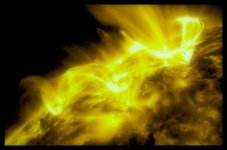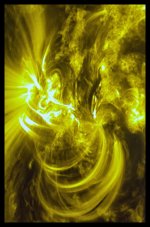You are using an out of date browser. It may not display this or other websites correctly.
You should upgrade or use an alternative browser.
You should upgrade or use an alternative browser.
Yodaman's Project 365 for 2018
- Thread starter Yodaman
- Start date
That's great that he did it with you. The quality time with your son is far better than any photo you will ever take.
LOL, side note. Not saying your photography is doomed.
I know what you mean and I agree with you completely. He really loved taking the photos and felt so grown up being able to take a photo that he knew I would post them. We tried again tonight to get a few shots in together, but he was tired and wanted to relax.LOL, side note. Not saying your photography is doomed.
 January 23. This idea came from Moabman to do Darth Vader with Superman on the red carpet at the premier of Star Wars. Red construction paper was used for the red carpet lined by black construction paper. The paper was stacked so the lines would hide each other and look seamless. When I went in with the detail extractor it made the paper look like carpet. The back drop is from Star Wars cloth on a bulletin board.
January 23. This idea came from Moabman to do Darth Vader with Superman on the red carpet at the premier of Star Wars. Red construction paper was used for the red carpet lined by black construction paper. The paper was stacked so the lines would hide each other and look seamless. When I went in with the detail extractor it made the paper look like carpet. The back drop is from Star Wars cloth on a bulletin board.Often times you will hear a photograph is made. Be it this or any other, you have a vision of what it is to be and then take the steps to make it happen. To improve this image... The detail extractor did create the carpet look, which is awesome, but you have a halo around Darth and everything else got gritty. To remedy this...
Top layer has the Detail extractor applied and a mask on it.
Bottom layer has the same image prior to the detail extractor.
Now you can fill the mask with black (paint bucket, color set to black, fill with black). With the mask filled with black you are seeing the underlying layer entirely - nothing from the detail extractor layer.
With you paint brush set to a color of white, start painting the mask to bring back the detail extractor red carpet. Now you will have a cleaner image but have the fuzzy grain on the carpet only.
Top layer has the Detail extractor applied and a mask on it.
Bottom layer has the same image prior to the detail extractor.
Now you can fill the mask with black (paint bucket, color set to black, fill with black). With the mask filled with black you are seeing the underlying layer entirely - nothing from the detail extractor layer.
With you paint brush set to a color of white, start painting the mask to bring back the detail extractor red carpet. Now you will have a cleaner image but have the fuzzy grain on the carpet only.
Last edited:
Often times you will here a photograph is made. Be it this or any other, you have a vision of what it is to be and then take the steps to make it happen. To improve this image... The detail extractor did create the carpet look, which is awesome, but you have a halo around Darth and everything else got gritty. To remedy this...
Top layer has the Detail extractor applied and a mask on it.
Bottom layer has the same image prior to the detail extractor.
Now you can fill the mask with black (paint bucket, color set to black, fill with black). With the mask filled with black you are seeing the underlying layer entirely - nothing from the detail extractor layer.
With you paint brush set to a color of white, start painting the mask to bring back the detail extractor red carpet. Now you will have a cleaner image but have the fuzzy grain on the carpet only.
Thank you so much for the feedback I appreciate it very much. My hope is to try that tonight and repost.
Often times you will hear a photograph is made. Be it this or any other, you have a vision of what it is to be and then take the steps to make it happen. To improve this image... The detail extractor did create the carpet look, which is awesome, but you have a halo around Darth and everything else got gritty. To remedy this...
Top layer has the Detail extractor applied and a mask on it.
Bottom layer has the same image prior to the detail extractor.
Now you can fill the mask with black (paint bucket, color set to black, fill with black). With the mask filled with black you are seeing the underlying layer entirely - nothing from the detail extractor layer.
With you paint brush set to a color of white, start painting the mask to bring back the detail extractor red carpet. Now you will have a cleaner image but have the fuzzy grain on the carpet only.
 Here is my retake with the mask applied.
Here is my retake with the mask applied.Thank you for the compliment. It is funny you asked that question. I just finished my shot for tonight and as I was editing it, I noticed I did the same thing with my shot tonight. Your question came to mind so I went back to reshoot so that I did not cut the top part off again. Now I know to watch out for that in the future.Nice work. Great separation between the red on the dragon and the blue of the background. What happened to its horn?
 January 26. For this shot I used three different gels. Last night I only used one gel. For the ramp to the inside of the Millennium Falcon I put in the red gel to make it look like light was coming down the ramp. Also I combined a few shots with green and blue gels from the back and a blue gel to highlight the top part of the ship. As I stated before in the post above, the first time I took the shots I cut the top part of the circle off and went back to reshoot.
January 26. For this shot I used three different gels. Last night I only used one gel. For the ramp to the inside of the Millennium Falcon I put in the red gel to make it look like light was coming down the ramp. Also I combined a few shots with green and blue gels from the back and a blue gel to highlight the top part of the ship. As I stated before in the post above, the first time I took the shots I cut the top part of the circle off and went back to reshoot. January 27. I know the edges around the spaceship are not clean. My intent for today was to work on mastering doing a mask. There were five layers and I was able to use the mask to get rid of the stand under the spaceship. For something different I took the background from a shot I took earlier in the week. Now I know how to do masks better when a few weeks ago I could not get them to work. Next I will need to master making the edges look more clean. I also want to learn how to color some of the lighter areas to make it more interesting.
January 27. I know the edges around the spaceship are not clean. My intent for today was to work on mastering doing a mask. There were five layers and I was able to use the mask to get rid of the stand under the spaceship. For something different I took the background from a shot I took earlier in the week. Now I know how to do masks better when a few weeks ago I could not get them to work. Next I will need to master making the edges look more clean. I also want to learn how to color some of the lighter areas to make it more interesting.Look at how far you have come. A month ago you were running around taking pictures and having no idea why other than the irresistible urge to push the button. Now, in four weeks time, you're compositing images together. Kudos!
I like how he constructed a scene that feels like it's in the world of Legos. Might be a father son thing growing.
I think so. All he wanted to do this morning was take photos. It has been a lot of fun sharing this with him.I like how he constructed a scene that feels like it's in the world of Legos. Might be a father son thing growing.