Second attempt
Simply Beautiful.
Second attempt
Just got my filter back after a few hours of blood sweat and tears...
Well Pat, I don't know exactly. All I know is that it was working fine around Dec. 10th and then there were a few updates (Adobe and Apple OS) and then when I wanted to use it the "oil paint" option was greyed out and the PS preference wasn't allowing me to check the "use Open CL" box. I searched quite a bit and then tried to uncheck some other boxes in the preference menu until the option came back. Seems OK now. But I do know that my MacBook Air's graphic card does NOT allow me to use Open CL. Apparently Apple has decided to to with "Metal" which is supposed to replace both Open GL and CL but I think Apple and Adobe are not talking much to each other these days since there always seems to be some kind of problem arising from either one's updates.Marcel, what happened to your filter?
Pat
Well Pat, I don't know exactly. All I know is that it was working fine around Dec. 10th and then there were a few updates (Adobe and Apple OS) and then when I wanted to use it the "oil paint" option was greyed out and the PS preference wasn't allowing me to check the "use Open CL" box. I searched quite a bit and then tried to uncheck some other boxes in the preference menu until the option came back. Seems OK now. But I do know that my MacBook Air's graphic card does NOT allow me to use Open CL. Apparently Apple has decided to to with "Metal" which is supposed to replace both Open GL and CL but I think Apple and Adobe are not talking much to each other these days since there always seems to be some kind of problem arising from either one's updates.
At one point I had decided that I shouldn't use the filter too often anyway since it clouded my judgment about some shots that were either good or better without the filter and some shots that weren't with or without... So it all comes back to light and composition either way. The filter is sometimes just a smoke screen that can be used to hide some blur or other unwanted things in a shot.


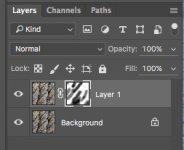

Pat, here's how I fine tune it.
Original jpeg
View attachment 191132
Mostly important is that you apply the filter to a layer copy.
This is the filter applied and saved as is:
View attachment 191133
Now I'll show you the layer with the mask I used to modify the filter.
Here's the layer info:
View attachment 191134
And the result I got from the above settings. I also could have reduced the opacity of the filter to have less of an effect.
View attachment 191135
Using this method you can do a lot and if you go too far, you can always delete the filtered layer and start over at any point.
Hope this helps a bit.
Happy Holidays to you and your loved ones.
Marcel
