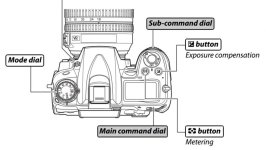You are using an out of date browser. It may not display this or other websites correctly.
You should upgrade or use an alternative browser.
You should upgrade or use an alternative browser.
Motorsport photography - what settings to use?
- Thread starter Samsonite
- Start date
Samsonite with practice it is possible to use lower shutter speeds. With the car headed toward you follow the car & fire a few off when it is in the spot you like. Depending on the speed of the car I've found that I can go as low as 1/320 & get a sharp photo that shows a bit of wheel blur & background blur indicating speed. It takes practice, but that is what is great about digital, the flim is free. Don't be afraid to experiment. This is not a critasisum, just a helpful tip. You did well. Keep shooting. 
Thanks bud. I still have a lot to learn! I was wondering if maybe at 70 - 200 would be better suited as the whole day I didn't exceed the 200mm focal length in my 70 - 300 lens... The shutter speeds I used varied from 500 - 200 whilst trying different things...
Sent from my iPhone using Tapatalk!
Sent from my iPhone using Tapatalk!
WhiteLight
Senior Member
I just had a quick look at images of a 5100 and it def has a mode dial, just on the other side
I think I got the nomenclature wrong
The d5100 has a mode dial on the right side bit no dial under the left...
I think that's what you were referring to for changing the burst mode on the d7000?
To confirm that we on the same page -

Sent from my Incredible S using Tapatalk 2
Horoscope Fish
Senior Member
I think I got the nomenclature wrong. To confirm that we on the same page...
Maybe this will help:
Attachments
WhiteLight
Senior Member
Maybe this will help:
Yep. Any idea what the dial in the left side is called? Like the one on the d7000?
Epoc was referring to the lower dial on the left side to change the shooting mode..
Sent from my Incredible S using Tapatalk 2
Rexer John
Senior Member
Stangman98
Senior Member
Ok I am going to give my feedback on it.
1. Patience. Let the car really fill your frame so you won't have to crop it. The car should be the focus point when I look at the photo. You don't want to be distracted by other things going on unless they are related to the car.
2. STOP VINETTE! It looks terrible and takes away from your photos. Are you doing it to fill in the space that doesn't have anything in it? If so then look back at #1 and how to address that.
3. When shooting anything I reccomend shooting RAW. If you are using Lightroom there is ZERO reason not to shoot in RAW. It allows for better editing also.
4. Learn to shoot manual. Some will argue with me on this, but if you want quality shots when shooting motorsports there is no better way.
5. My settings for that would have been Manual, Matrix Metering, F/As low as you can go, Speed 1/250, Auto WB, CH mode, Vibration Reduction on.
6. Don't get discourged. My stuff SUCKED when I first started shooting motorsports. Just keep practicing. Talk to others that shoot rally/hill climb stuff.
7. Learn the location. Learn what the lighting is where you are going to be if possible. For instance, I know that there are tracks that I can't shoot head on starting line from such and such a time because of the glare of the sun on a clear day.
8. Keep us up to date on how it's going!
1. Patience. Let the car really fill your frame so you won't have to crop it. The car should be the focus point when I look at the photo. You don't want to be distracted by other things going on unless they are related to the car.
2. STOP VINETTE! It looks terrible and takes away from your photos. Are you doing it to fill in the space that doesn't have anything in it? If so then look back at #1 and how to address that.
3. When shooting anything I reccomend shooting RAW. If you are using Lightroom there is ZERO reason not to shoot in RAW. It allows for better editing also.
4. Learn to shoot manual. Some will argue with me on this, but if you want quality shots when shooting motorsports there is no better way.
5. My settings for that would have been Manual, Matrix Metering, F/As low as you can go, Speed 1/250, Auto WB, CH mode, Vibration Reduction on.
6. Don't get discourged. My stuff SUCKED when I first started shooting motorsports. Just keep practicing. Talk to others that shoot rally/hill climb stuff.
7. Learn the location. Learn what the lighting is where you are going to be if possible. For instance, I know that there are tracks that I can't shoot head on starting line from such and such a time because of the glare of the sun on a clear day.
8. Keep us up to date on how it's going!
Thanks for the honest feedback, looking back at the pictures today I realise i overdid it with the Vignetting! I was trying to make the car the main focal point, and for the viewers to focus on that, rather than anything else. I guess the problem was that it was my first attempt with Lightroom, i edited one picture and added a bit of vignette to it, and just did the same to all the rest of them, didn't really treat each picture individually and with its own merit... But then again, for a first attempt I'm quite pleased, and by probably removing the vignette, most of them will look better.... Will try do some more work in Lightroom and post up some more pics for feedback if that's OK with you guys?
Rexer John
Senior Member
First Picture and my first attempt using Lightroom 4.
Gnejna 24th March (108) | Flickr - Photo Sharing!
Many more to come....!
Just had another look at this one.
Settings: 1/1000 ƒ/5.6 ISO100 300 mm shutter priority.
A slower shutter speed would have showed more tyre blur but as the ISO is already at minimum, that would mean using a smaller aperture (bigger number) which increases depth of field.
So, you have to chose which you want, minimum depth of field or slow shutter, you can't have both unless you have an ND filter of the right darkness. You chose a hard subject, lol.
You can crop some photos and lose the fake vignette (but if you like it, keep it).
With some better post processing you have some nice pictures.
I would do some fake blurring on tyres and wheels to be honest but that would upset the purists that think the shot should be right out of the camera, it's probably not something you can do in lightroom though.
Why not try reworking one or two of your favourite pics and see how that goes before doing the rest.
You definitely have some nice pics there just waiting for that little extra to bring the best out of them.
Last edited:
Well I tried changing aperture to experiment, but since I was using Shutter priority, the camera wouldnt let me do this... I guess theres one good example of why I should use Manual over Shutter priority  I will rework a couple and put them up here for you guys to have a look and provide some more feedback. Im here to learn, so I appreciate honest feedback and 'telling it as it is'! I guess the next step would also be to try shooting in RAW, but since I ended up with over 650 photos, I will need to invest another big memory card (Currently using an 8Gb one). Having my Spare new (And Genuine) battery worked a charm though
I will rework a couple and put them up here for you guys to have a look and provide some more feedback. Im here to learn, so I appreciate honest feedback and 'telling it as it is'! I guess the next step would also be to try shooting in RAW, but since I ended up with over 650 photos, I will need to invest another big memory card (Currently using an 8Gb one). Having my Spare new (And Genuine) battery worked a charm though  Changed it half way through the day and didnt have to worry about it running out at all
Changed it half way through the day and didnt have to worry about it running out at all 
Rexer John
Senior Member
Well I tried changing aperture to experiment, but since I was using Shutter priority, the camera wouldnt let me do this... I guess theres one good example of why I should use Manual over Shutter priority
Full manual is great but if you are at lowest ISO and widest aperture, your low shutter speed is limited to the same in manual as it is in aperture priority, so it wouldn't have make any difference in my opinion.
On a long shoot you would be chimping too much in full manual mode or watching the camera meter all the time.
I'd stick to A or S modes in the situation you were in, S mode most of the time but keeping an eye on the aperture numbers.
Ye that makes sense! To be fair, the first half of the day I wasn't happy with the photos because I had exposure delay set to On without realising it, this meant it was supper hard to get good shots, later in the day with continuous shooting I was able to get 4 or 5 shots of each car in the corner, which meant I was spoiled for choice when deciding which ones to edit, it also meant I could use a lot more zoom, because I could pan and follow the cars through the view finder, with the delayed exposure, i couldn't follow the car in the view finder because once the shutter release was pressed, the view finder was black.
Rexer John
Senior Member
We all make mistakes, learning from them is all that matters.
You wont make that mistake again
If you do try to do full manual, check the histogram of the first few shots.
Worth doing even in other modes too actually but most important on Jpeg shooting and full manual.
You wont make that mistake again
If you do try to do full manual, check the histogram of the first few shots.
Worth doing even in other modes too actually but most important on Jpeg shooting and full manual.
Rexer John
Senior Member
It's a bar graph, to the left is the amount of dark pixels in the image.
On the right is the number of bright pixels in the image.
The middle is the amount of mid brightness in the image.
So, it's showing you the range of dark to light pixels from left to right across the full histogram.
It's a really useful tool.
Theres no such thing as a right or wrong histogram curve.
You should have a few pixels at the right edge of the histogram that are at the bottom. If you have a high number of pixels to the far right you have blown highlights.
Your camera also has a blown highlights display review where it flashes any blown highlights.
On the right is the number of bright pixels in the image.
The middle is the amount of mid brightness in the image.
So, it's showing you the range of dark to light pixels from left to right across the full histogram.
It's a really useful tool.
Theres no such thing as a right or wrong histogram curve.
You should have a few pixels at the right edge of the histogram that are at the bottom. If you have a high number of pixels to the far right you have blown highlights.
Your camera also has a blown highlights display review where it flashes any blown highlights.
Heres some ive retouched, without the vignette 
Gnejna 24th March (577) | Flickr - Photo Sharing!
Gnejna 24th March (511) | Flickr - Photo Sharing!
Gnejna 24th March (476) | Flickr - Photo Sharing!
Gnejna 24th March (18) | Flickr - Photo Sharing!
Gnejna 24th March (14)-2 | Flickr - Photo Sharing!
Comments and Criticisms?
Gnejna 24th March (577) | Flickr - Photo Sharing!
Gnejna 24th March (511) | Flickr - Photo Sharing!
Gnejna 24th March (476) | Flickr - Photo Sharing!
Gnejna 24th March (18) | Flickr - Photo Sharing!
Gnejna 24th March (14)-2 | Flickr - Photo Sharing!
Comments and Criticisms?
Rexer John
Senior Member
Way better, love the first pic.
The tyres are clearly moving, surprising at 1000th shutter speed (did you blur them in PP, if so, nice job).
Love the front tyre off the ground, it's bright, in focus and best bokeh you could have got without an ND filter to allow a wider aperture, without making the shutter speed too fast.
The feet in the background may be a bit distracting but it shows it was a public event.
Nice!
The tyres are clearly moving, surprising at 1000th shutter speed (did you blur them in PP, if so, nice job).
Love the front tyre off the ground, it's bright, in focus and best bokeh you could have got without an ND filter to allow a wider aperture, without making the shutter speed too fast.
The feet in the background may be a bit distracting but it shows it was a public event.
Nice!