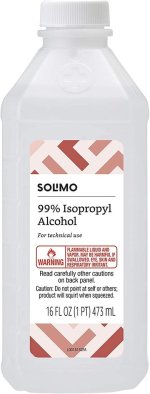Not sure if this is relevant to this make/model, but on Canon body, I was able to reset things by doing the following: 1. Switch off, 2. remove battery and card 3. switch on 4. Hold down the shutter for at least 15 seconds 5. switch off 6. re-instal battery and card 7. switch on and keep your fingers crossed.
It worked for me and cleared unusual issues I was having with it.
This was apparently a suggestion from a technician in one of their factories and was not widely known in the public domain. It makes you wonder if this is what they do when people send their cameras in for a repair costing a fortune