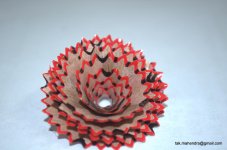Ok, I guess this post should come with a disclaimer. I am not a professional. As well, as there are times I can come across as slightly abrasive.
First off let me apologise for coming across like a douch, but the chances are that is what is going to happen.
I use a d5100 with a tameron 18-270.
First off, A
"ll digital images need some some sharpening and usually some other minor adjustments"
This ia UBSURD. if a user wants to do post production on every single image that is just fine. BUT the reality is this if the image is crap, the image is crap, and in the end even the post production will be inferior.
I had this problem as well, and eventually sent my camera in. They cleaned up burnt pixels, did a firmware update, cleaned things up, and the problem was only slightly improved.
People here might not agree with me, but it is not hard to find forum posts online or in here regarding SOFT images with a d5100.
I still strongly believe that the camera MISSES the focal point. and this is what is screwing everything up.
Here is my suggestion to see if you can get a different result.
Set the Iso to 125
Apature to F22
Make sure the flash is on.
and take a photo, zoomed in slightly.
Shutter speed of 1/125thof a highly textured item.
If the image is too bright,
Use flash compensation to dial it back.
I suspect the results might be more of your liking.
The reason this works to my understanding is that the Higher the f value the larger the focal range.
Now.
Same shot
We will keep the iso at 125 (as we do not want to be accusing digital noise.)
We will crank the aperture to F3.5
use the flash compensation to something around -1.0 to accommodate for the open aperture.
And this is what you see normaly.
Try one more time in auto.
even worse
with auto, my friends d3100 will always take better pictures than my 5100, with my lens
Any shot Taken on my camera that is with an aperture over F7.0 Begins to degrade severely.
Any decent photo must be taken with an extremely small aperture, really good light, and a decently fast shutter. Or the picture is botched.
Any attempt to open the apature to accommodate less light and your photo fails.
In short.
If you decrease shutter speed, you get blur from shake,
if you increase aperture, the fail focus misses the shot.
if you increase ISO, you get noise.
I have a friend with a 3100, and the shots are 100x better when I use his camera with my lens.
Lastly , as others have said here.
You can not use auto. as the camera is unable to take even an acceptable photo in auto. go figure $1600 kit, and auto, is auto fail.
2 shots both on auto with 2 different cameras I will take the 3100 results EVERY time.
I understand the camera is higher grade, and not intended to be used in auto. but if auto fails that badly, why have it at all
I made the same post, roughly a year ago.