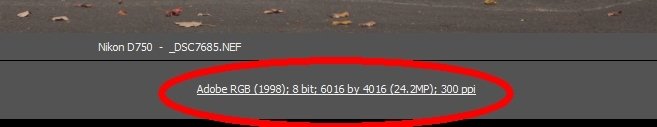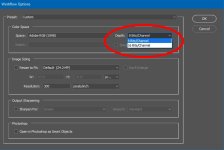Hi Hark...
I've downloaded your raw file and I'm looking at in ACR right now. One thing I notice is that your raw file opened in 8-bit mode. Is there some reason you're NOT working in 16-bit mode when processing raw files? Up to you of course but I thought I'd ask.
Okay, so if the issue is the clipping of the Shadows (and all that clipping is in the Blue channel, by the way) try using the "Camera Flat" profile and changing the White Balance to "Daylight". Once I did that there was a decent amount of headroom on the left edge of the histogram. I was able to play around with the sliders a bit (I added some Exposure and Saturation), still without clipping the Shadows. I then added a little vignetting (because I think it needs some). Using the option "Paint Overlay" option in the Vignetting menu killed those specular highlights which you may see as a good, or a bad thing. Using the "Hightlight Priority" option leaves the specular highlights... Well, specular.

Please don't interpret anything I've done as trying to tell you how to process your shot, I'm just trying to show there's some room to play without blowing out the Shadows after using the Camera Flat and Daylight white-balance adjustments.
After playing around a bit I exported the raw to PhotoShop and converted my workspace to sRGB... Still no clipping:
Hope this helps!
......
View attachment 299769..........View attachment 299770..........View attachment 299771
........