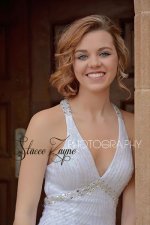Thank you all for your quick replies and advice. I wanted to contact the photographer, but didn't know if that would be insulting or taken as trying to infringe on her territory!

I think I just wanted to know whether my camera is capable of taking a picture that looks like that or not. I guess I didn't realize how much post processing photographers do to their photos. I knew at the time that the background was terrible. I would have chosen a much different setting, but time and the amount of people around kept me from doing what I really wanted! So if I shot RAW, what program to you suggest I use to create something similar to hers? Is there any program that is reasonably priced for an amateur to use? Unfortunately, I certainly can't spend $500 on photoshop. I probably did tweak this pic a little in iPhoto.
Your D7100 is certainly capable of taking photos of that quality, assuming you do a few things...
1. Attach really GOOD glass. The importance of this simply
can not be overstated. The semi-pro you speak of was NOT, most likely, using a Nikon 18-55mm f/3.5-5.6 to get that shot. My D7100 turns out screaming good shots using the Nikon 85mm and 50mm f/1.8 G lenses for instance. It's also smokes when using the Sigma 50-150mm f/2.8 APO EX. I don't know what lens you were using but there is some perspective distortion going on that needs correcting for one thing. Better glass will simply make your life easier when it comes to getting the most out of your shots.
2. Stop for a moment and look around before taking the shot. Pay attention to lighting, background and overall composition. Your semi-pro took the time to pose that shot, then got in close to the subject. This helped isolate her AS the subject and kept the background clean and free of distracting elements. Every photo needs a clear subject; anything else in the frame is an "element". An element does one of two things: it either strengthens your shot, or it weakens it.
3. Learning to do post processing is essential. You can get a copy of Lightroom now for around $100 these days or you can subscribe to Adobe Cloud for $10 a month and get access to both Lightroom and Photoshop. Post processing is where you learn to really take control of your digital photos. I don't know how much post processing was done on your semi-pro's shot, but I'll wager there was some. The skin tones are excellent and that can be tricky to pin down. Regardless, though, my overarching point here is that if you want to maximize what your D7100 can do you're going to need some decent post-processing software. I'm a Photoshop user personally, but Lightroom is just as good and in all honesty, faster and easier to use for 99% of what digital photographers need to do on a daily basis.
...