BackdoorArts
Senior Member
Love the idea. Looking forward to it, particularly since I'll be in FL for the last 5 days of the challenge. Now if I can only get my family to understand why I'm editing instead of visiting.... LOL
i have purchased lightroom. I have seen a couple of tutorials by j. Kost many times, things go very fast unless you are familiar with lightroom. I watched other lightroom tutorials (b&h and kelby) many different opinions on how the different operations should be used.
Anyone know how to export it from LR after it's done? Doesn't export as normal
Thnaks
FYI - I have just created a blog entry detailing a very easy way to make a triptych using Photoshop (that should work equally well using GIMP). Please let me know if you have any questions.
Dave
Here is a link to my post - Creating a Triptych using Photoshop (or GIMP)
Dave, if we have a question specific to the post (blog) on photoshop, should we put it here or in a comment on the Blog post?
Pat in NH
If it's specific to the method then I suppose the blog would be a good place.

Very Nice Pat, I like the shadow effect!
That's awesome, Pat. For someone who's never used PS to produce a triptych as nice as this one is fantastic. Knowing how to navigate in PS will come in very handy in the future.
It is a Gavin Hoey Video titled "Triptych from just one photo - HD Photoshop Week 34" Pat in NH
I see you played with the drop shadow, this is not exactly to Gavin's video. Glad to see you experimenting.
Although the video is based on a single image, you can still use three different photos and get the same effect.
If your really feeling frisky, you can adjust the middle to a larger box, but this will also mean you're going to have to adjust your canvas size too to accommodate the changes.
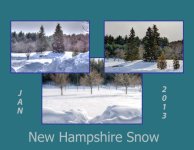
Ok, again... this is a NOT FOR JUDGING as the pictures used were prior to the contest...
Just a sample to hopefully fuel some ideas for people... This one is tied to the link Dave provided in the first post, to use Lightroom.
Lightroom Triptych custom package - YouTube (Vid by Helen Bradley...)
This sample used 3 different pictures and it was assembled in Lightroom per the Video (mostly) along with a tweak suggested by Ricke (axeman). I then moved it to PS for a couple items I wanted to add..
View attachment 24371
This will be the last of my sample practice units as I learn to create them in LR & PS. It is not that hard and I hope we get a lot of participation ... I will have at least 2 official entries and depending on what I get to shoot, maybe even a 3rd...
Thanks again to Dave W for the tools to help me get started... Now I have to go find the pictures that will impress the Judges!
Pat in NH
