BackdoorArts
Senior Member
@sonicbuffalo in LR make sure that in the Metadata section of your export the pull-down is set to All Metadata. There's an option in there for Except Camera & Camera RAW data and I suspect you may have inadvertently switched it to that.
Here's the weird thing, if I right-click on your image and use the FxIF plug-in on my browser I can see the camera data for your image even though I can't see it all when I mouse over it...
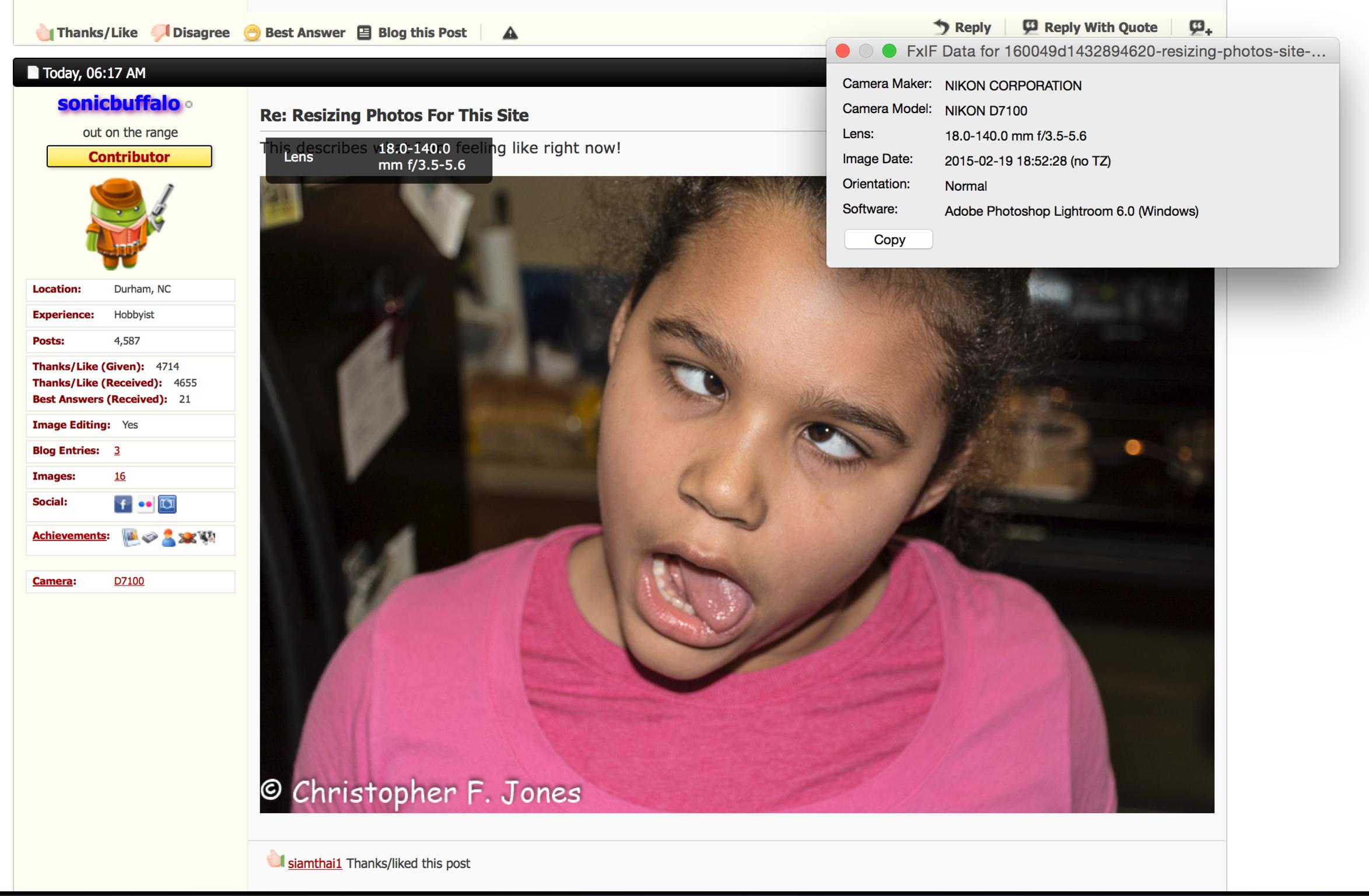
...but, when I mouse over Elliott's I can see all the data, but when I use the FxIF tool it says there's no metadata found.
Something strange is afoot.
Here's the weird thing, if I right-click on your image and use the FxIF plug-in on my browser I can see the camera data for your image even though I can't see it all when I mouse over it...
...but, when I mouse over Elliott's I can see all the data, but when I use the FxIF tool it says there's no metadata found.
Something strange is afoot.
