You are using an out of date browser. It may not display this or other websites correctly.
You should upgrade or use an alternative browser.
You should upgrade or use an alternative browser.
wornish - 52 in 2015
- Thread starter wornish
- Start date
Upload to Flickr in the normal way.
On Flickr in your Photostream double click the photo you want to link to and at the bottom right of the screen you will see this.
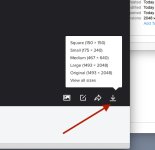
Click on the download link and it will open the page for you to choose the size.
click on the size you want.
Then Copy the URL link that shows in your browser.
You can cancel the download then.
Back on Nikonites
Upload your Photo and select edit
Double click it the photo to open this window

Then select URL
Paste in the Link you copied form Flickr
and Select Target New Window
Then click OK and your done.
On Flickr in your Photostream double click the photo you want to link to and at the bottom right of the screen you will see this.
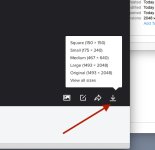
Click on the download link and it will open the page for you to choose the size.
click on the size you want.
Then Copy the URL link that shows in your browser.
You can cancel the download then.
Back on Nikonites
Upload your Photo and select edit
Double click it the photo to open this window
Then select URL
Paste in the Link you copied form Flickr
and Select Target New Window
Then click OK and your done.
