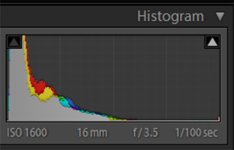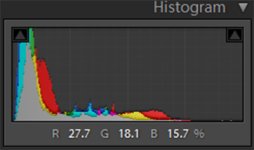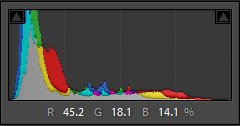Hello, I am new to this forum and have a question about the histogram and how dark/light a photo is on a screen. I'm still learning photography and the two photo I attached I took about 6 months ago. I have done some processing within Lightroom 4 to brighten it up a bit. It actually looks good on my monitor with no loss of detail in the darker areas. For me, both photos are correctly exposed (while the building still having a dark, gloomy feel). I must admit, the histogram is an aid I don't fully understand. I have attached the histogram of the photos and would like others to view these. Do the photos appear too dark for your screen? From what I understand of the histogram, the photos are both underexposed a fair bit due to the absence of information from the middle to the right side. Thanks for any help!
EDIT: Building Histogram is beside it, the portrait Histogram is on the bottom line. I do not know how to reposition these.
EDIT: Building Histogram is beside it, the portrait Histogram is on the bottom line. I do not know how to reposition these.
Attachments
Last edited: