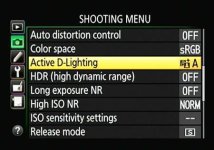Halo23
New member
I recently purchased the D5300 along with the new nikkor 18-200 VR ll. I am having trouble getting the right exposure and clarity compared to what I enjoyed with my D80 and 55-200. It seems that no matter what settings I use my images are underexposed! Shooting in manual always here are some examples of settings I have tried shooting a person in light even shade on a bright sunny day using combinations of these: ISO 200, 250, 320.. apertures of f5 f5.6 and f6.3 with shutter speeds of 125, 160, 200, 250 . Using the 39point auto focus and single serve focus settings. When I pull up the images I then have to adjust the exposure which gives me bright pixelated spots on cheeks and foreheads. And I'm losing that sharp beautiful focus I had with the D80. Any suggestions regarding the camera or lens or both would be greatly appreciated!