DaveNewman
Senior Member
£69 (UK) just for that 1 item i feel is very expensive, thats my issue with it..... £69 includes that 15% off
Jake, thank you again for this thread. I am a registered user of the previous versions of TL Denoise and was able to download the AI version as an upgrade. Not so much with their products that changed titles for the same functionality. I look forward to doing some work with the new AI version of Denoise. Has anyone used their new masking software, and does it work well enough over the earlier versions to warrant the upgrade? (Of all of the TL products I've purchased, I remember using the masking software the most.)
WM
Jake, thank you again for this thread. I am a registered user of the previous versions of TL Denoise and was able to download the AI version as an upgrade. Not so much with their products that changed titles for the same functionality. I look forward to doing some work with the new AI version of Denoise. Has anyone used their new masking software, and does it work well enough over the earlier versions to warrant the upgrade? (Of all of the TL products I've purchased, I remember using the masking software the most.)
WM
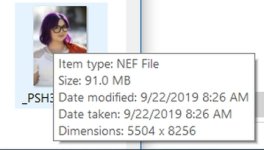
Thank you for your very helpful posts that got me to re-consider DeNoise AI.Thanks for that, Paul. I had not yet updated and when I checked to see what version I was on I was prompted to update and didn't.
Thank you for your very helpful posts that got me to re-consider DeNoise AI.
And allow me to reiterate using Reset has everything running smoothly post-updates; but if you don't want to fix what isn't broken, I don't blame you. I also don't know if Mac users are affected by these problems, or a whole new set of problems for that matter, so waiting things out may be the safest bet.
No need to join another forum. Use this link and get it from me.
Topaz Labs now has a 30% off sale for another day or two. I used Jake's link and got an additional 15% off of the discounted price. (Thank you, Jake!) Adjust AI ended up costing me less than $50.
This should work for any of the Topaz Labs currently offered at the sale price. You do need to go to the Topaz website through Jake's link and note the discount code in the link to get the additrional 15% off. (You'll enter the code when checking out.)
Wayne
...There's a wax seal I need to break in a few minute.
Topaz Labs now has a 30% off sale for another day or two. I used Jake's link and got an additional 15% off of the discounted price. (Thank you, Jake!) Adjust AI ended up costing me less than $50.
This should work for any of the Topaz Labs currently offered at the sale price. You do need to go to the Topaz website through Jake's link and note the discount code in the link to get the additrional 15% off. (You'll enter the code when checking out.)
Wayne
Thanks for letting me know. I'm currently in a "discussion" with them about what I have not received for promoting their product with my link. I've got 3 names and now a 4th who will vouch for using the link. We'll get it worked out.
Oh, and thanks for the PM recommendation. There's a wax seal I need to break in a few minute.
Wayne, thanks for promoting this. I decided to get Denoise AI and Adjust AI although this laptop doesn't have enough processing power to handle them. But the price was good especially after Jake's promo code.
Jake, you can add me to your list of people using the code. The email address I used is a generic one, but I just checked out within the past 10 minutes. Thanks for the discount code.As I mentioned to Wayne, I won't be using either just yet since this laptop doesn't have the processing power to handle them. But I do have a different device to use whenever I decide to get it set up.
