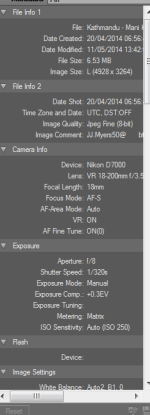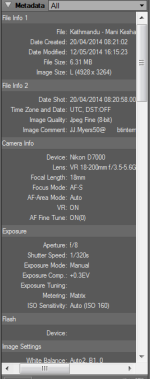You are using an out of date browser. It may not display this or other websites correctly.
You should upgrade or use an alternative browser.
You should upgrade or use an alternative browser.
Time & Date
- Thread starter JJM
- Start date
Actually, it will. Not sure about the D7000, but in the D7100 manual it says this about Daylight Saving Time - "Turn daylight saving time on or off. The camera clock will automatically be advanced or set back one hour. The default setting is off."
edit: Just pulled the D7000 manual online, and it says the same thing.
It does not do anything automatically, only changes when and as you change the switch (a setting convenience).
It does not have any calendars to know when all the world areas may or may not switch time.
The "Date Shot" is what the camera records. The "date created" and "date modified" are file system dates. I suspect these are when the file was created/modified in the OS. This means that if the first set of images were copied to computer and then after the computer changed its date and second set of images copied, they would show the time gap.
Any way as long as the date/time of the camera is not changed, I would take the date reported by camera. If it is not in sync with reality, it can be changed easily with programs that allow you to edit the "Exif" data.
Any way as long as the date/time of the camera is not changed, I would take the date reported by camera. If it is not in sync with reality, it can be changed easily with programs that allow you to edit the "Exif" data.
Last edited:
I am comparing LIKE with LIKE - Date image shot. The images were taken within a minute of each other.
I am not overly concerned either way, was just curious about the 1 & 1/2hr gap.
My preferred solution is something to do with DST as proposed by SteveH & Pretzel.
Many thanks to all who contributed.
I am not overly concerned either way, was just curious about the 1 & 1/2hr gap.
My preferred solution is something to do with DST as proposed by SteveH & Pretzel.
Many thanks to all who contributed.