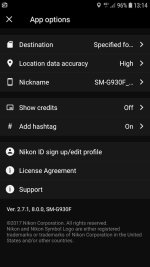Fred Kingston_RIP
Senior Member
https://nikonimglib.com/snbr/onlinehelp/en/08_master_06.html
The below quote is from the SnapBridge guide (I'd hesitate to call it a manual) I don't have/use SnapBridge, and their little guide doesn't list the options available for embedding text other than the word "Credits"... I assume the credits they refer to are the IPTC (International Press Telecommunications Council) section of data in your camera's EXIF data.
The below quote is from the SnapBridge guide (I'd hesitate to call it a manual) I don't have/use SnapBridge, and their little guide doesn't list the options available for embedding text other than the word "Credits"... I assume the credits they refer to are the IPTC (International Press Telecommunications Council) section of data in your camera's EXIF data.
[FONT="]
[/FONT]
[h=1]
[/FONT]
Adding Text to Pictures
[/h]The App options > Show credits item in the app menu is used to create and edit credits and add them to pictures as they are downloaded to the smart device.