Don't be teasing us Jake. Enquiring minds need to know, what is in that glass.?January 14
Playing with the bokeh on my Sony 50mm f1.8 while I still have daylight
View attachment 194500
And yes, it's been that kinda day.
View attachment 194501
Yes, I know it's not shot with a Nikon, but the combination of the a6000 and this 50mm is a really nice, fun combo.
You are using an out of date browser. It may not display this or other websites correctly.
You should upgrade or use an alternative browser.
You should upgrade or use an alternative browser.
The Backdoorhippie Six Sets of Sixty-One for '16
- Thread starter BackdoorArts
- Start date
January 12
I saw a video on Phlearn about how to add snow to a photograph, and while I don't necessarily like the idea of faking reality in photography knowing how to do manipulations like this can come in handy when you need something there and can't wait on the weatherman.
Thanks for the snow link. That technique looks interesting and is something I will likely try at some point.
BackdoorArts
Senior Member
Flashback Image
As I mentioned above, occasionally I'll have to delay posting something because of an image being posted elsewhere. Here's the first, taken on January 7. It's an IR image taken at a spot I'd shot IR before. I was hoping for the same level of false color I'd gotten previously as I was hoping for something surreal to fit the theme (from the opening line of a 17th century poem, "World Enough And Time), but I didn't get it. I applied my basic IR B&W conversion and did some dodging and burning, then used a blend of a Topaz Impression layer to add to the surreal feel. I felt it still needed something in the distance as the sky alone didn't have the impact I wanted, so I decided a sunrise would spell the promise of the "time" element and I grabbed a generic sunrise image, blurred it and used that in a blend layer to paint it in. Was surprised how well it worked, even for a guy who really doesn't like the partial desaturated look. I guess this would be "partial re-saturation". LOL

As I mentioned above, occasionally I'll have to delay posting something because of an image being posted elsewhere. Here's the first, taken on January 7. It's an IR image taken at a spot I'd shot IR before. I was hoping for the same level of false color I'd gotten previously as I was hoping for something surreal to fit the theme (from the opening line of a 17th century poem, "World Enough And Time), but I didn't get it. I applied my basic IR B&W conversion and did some dodging and burning, then used a blend of a Topaz Impression layer to add to the surreal feel. I felt it still needed something in the distance as the sky alone didn't have the impact I wanted, so I decided a sunrise would spell the promise of the "time" element and I grabbed a generic sunrise image, blurred it and used that in a blend layer to paint it in. Was surprised how well it worked, even for a guy who really doesn't like the partial desaturated look. I guess this would be "partial re-saturation". LOL
Flashback Image
As I mentioned above, occasionally I'll have to delay posting something because of an image being posted elsewhere. Here's the first, taken on January 7. It's an IR image taken at a spot I'd shot IR before. I was hoping for the same level of false color I'd gotten previously as I was hoping for something surreal to fit the theme (from the opening line of a 17th century poem, "World Enough And Time), but I didn't get it. I applied my basic IR B&W conversion and did some dodging and burning, then used a blend of a Topaz Impression layer to add to the surreal feel. I felt it still needed something in the distance as the sky alone didn't have the impact I wanted, so I decided a sunrise would spell the promise of the "time" element and I grabbed a generic sunrise image, blurred it and used that in a blend layer to paint it in. Was surprised how well it worked, even for a guy who really doesn't like the partial desaturated look. I guess this would be "partial re-saturation". LOL
View attachment 194557
So this is an IR image that you converted to B&W then added in some color? Guess I thought an IR photo converted to B&W would look quite different in its B&W shadings when compared with a color photo converted to B&W. I really like this--I'm just trying to wrap my head around how it doesn't look that different from what I'd think a color-converted B&W would look. I think what I'm saying is I would have expected this to look more like a negative of a B&W photo...if that makes sense. I would have thought the light areas would be dark and the dark areas would be light--like a reverse image. Fantastic image no matter how it was achieved!
BackdoorArts
Senior Member
There's been some discussion about how I did the track image elsewhere so I thought I'd share that here as well. Pretty straight forward Ps editing. If Photoshop is "complicated" it's not because it's hard to use as much as there are so many basic tools you need to learn. Once you know them, it's pretty simple.
Here's the original IR image...

...which I light adjusted in Lr and then shot it to Ps and applied my own IR Black & White conversion preset that pretty much gave me the background layer (I will tweak the color filter slider a bit to finish each image). Here's the Ps layer panel for the rest of it...
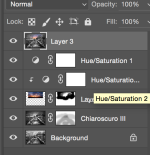
The next layer is from Topaz Impression (preset name included, though I tweaked the vignette effect in the app) that I wanted to add to the dreamy look, which I partially masked on the tracks and the horizon to maintain a sense of reality (Normal blend mode). After that is a layer with a basic sunrise/sunset image added using a Color blend mode. I then used a layer mask to paint out everything I didn't want. The first Hue/Saturation layer is tied to the sunrise image so I could tweak the colors of that image only. The second was to tweak the final image. I then merged them in Layer 3 (Ctrl-Alt-Shift-E flattens to a new layer) and did some minor dodging, burning and removed the more distracting power lines on the left. Done.
Here's the original IR image...

...which I light adjusted in Lr and then shot it to Ps and applied my own IR Black & White conversion preset that pretty much gave me the background layer (I will tweak the color filter slider a bit to finish each image). Here's the Ps layer panel for the rest of it...
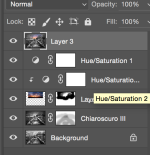
The next layer is from Topaz Impression (preset name included, though I tweaked the vignette effect in the app) that I wanted to add to the dreamy look, which I partially masked on the tracks and the horizon to maintain a sense of reality (Normal blend mode). After that is a layer with a basic sunrise/sunset image added using a Color blend mode. I then used a layer mask to paint out everything I didn't want. The first Hue/Saturation layer is tied to the sunrise image so I could tweak the colors of that image only. The second was to tweak the final image. I then merged them in Layer 3 (Ctrl-Alt-Shift-E flattens to a new layer) and did some minor dodging, burning and removed the more distracting power lines on the left. Done.
BackdoorArts
Senior Member
So this is an IR image that you converted to B&W then added in some color? Guess I thought an IR photo converted to B&W would look quite different in its B&W shadings when compared with a color photo converted to B&W. I really like this--I'm just trying to wrap my head around how it doesn't look that different from what I'd think a color-converted B&W would look. I think what I'm saying is I would have expected this to look more like a negative of a B&W photo...if that makes sense. I would have thought the light areas would be dark and the dark areas would be light--like a reverse image. Fantastic image no matter how it was achieved!
Hopefully the posted explanation helps clear this up, particularly with a look at the SOOC IR image. Don't let software based IR presets paint your impression of what IR looks like. You can certainly get there, but it's simply a different color spectrum. The biggest differences you'll see have to do with what it does with plants. Grass and leaves will reflect almost 100% of IR light, so they appear white in the image and this is what give people the impression of a "negative", because those greens are normally dark. The rest of the world remains relatively the same, which means in winter you get more of a softened, surreal look than what you get with IR landscapes when everything is blooming.
The biggest differences you'll see have to do with what it does with plants. Grass and leaves will reflect almost 100% of IR light, so they appear white in the image and this is what give people the impression of a "negative", because those greens are normally dark.
I think it is the taller trees that threw me off because they are darker than I expected. However, I did notice the lighter, smaller trees in front of the taller trees which is why I was trying to wrap my head around it. Thanks for the explanation and for the IR image!
BackdoorArts
Senior Member
I think it is the taller trees that threw me off because they are darker than I expected. However, I did notice the lighter, smaller trees in front of the taller trees which is why I was trying to wrap my head around it. Thanks for the explanation and for the IR image!
Trees will always be dark, it's the leaves that won't. All of the vegetation in this shot is dead/brown or light colored twigs, so there's almost no difference between what you would see in a normal photo - perhaps just shades of gray one way or another. The swath of white on the left is grass that managed to re-green in the warm weather we'd had in the weeks before this and it's the only really significant difference in shading.
BackdoorArts
Senior Member
January 15
A little natural light focus stacking practice during a conference call.

A little natural light focus stacking practice during a conference call.
dh photography
Senior Member
nice looking meerschaum. pipe much?
BackdoorArts
Senior Member
nice looking meerschaum. pipe much?
Used to. Even carved a few with Mark Tinsky of American Smoking Pipe Co.
nice looking meerschaum. pipe much?
Used to. Even carved a few with Mark Tinsky of American Smoking Pipe Co.
Oh! Was that a pipe? I couldn't figure out what it was. My dad used to smoke a pipe when I was a kid but it wasn't elaborate or ornately decorated. And here I was thinking it was some type of new air freshener device!
BackdoorArts
Senior Member
January 16
Spent most of my weekend on house projects and shooting for other stuff I can't post yet, so for today you get a little Beertography...


Spent most of my weekend on house projects and shooting for other stuff I can't post yet, so for today you get a little Beertography...
Now that is some serious photographyJanuary 16
Spent most of my weekend on house projects and shooting for other stuff I can't post yet, so for today you get a little Beertography...
View attachment 195078
View attachment 195079
BackdoorArts
Senior Member
January 17
This is one of those "almost" shots. I took the scenic route on the way to grab a newspaper and as I crested one of the big hills near me I saw swarms of Snow Geese rising out of a nearby quarry (formerly belonged to the Edison Concrete Works, owned by that Edison). Had I taken the other route I'd contemplated taking then my 24-120mm would have worked and I would have been right there. Alas the edit required to show the sheer number of these birds (and by the time I got to where I could take a shot thousands had already left) renders the photo nothing more than a capture for the record and not much of a photo. But it was cool watching them all.

BTW, the quarry is right behind those houses. I can't imagine the noise from there - it was loud where I was 1/2 mile away.
This is one of those "almost" shots. I took the scenic route on the way to grab a newspaper and as I crested one of the big hills near me I saw swarms of Snow Geese rising out of a nearby quarry (formerly belonged to the Edison Concrete Works, owned by that Edison). Had I taken the other route I'd contemplated taking then my 24-120mm would have worked and I would have been right there. Alas the edit required to show the sheer number of these birds (and by the time I got to where I could take a shot thousands had already left) renders the photo nothing more than a capture for the record and not much of a photo. But it was cool watching them all.
BTW, the quarry is right behind those houses. I can't imagine the noise from there - it was loud where I was 1/2 mile away.
January 16
Spent most of my weekend on house projects and shooting for other stuff I can't post yet, so for today you get a little Beertography...
View attachment 195078
View attachment 195079
You might want to slow down a little. You got one shot leaning this way, the other one leaning that way.:very_drunk:
You might want to slow down a little. You got one shot leaning this way, the other one leaning that way.:very_drunk:
Oh, you are so bad, Pete! :shame:
Take a look at that second shot...specifically the line created at the top of the beer (below the froth). The liquid is almost level despite the bottle and glass being crooked. Well...unless I've had a few too many!
BackdoorArts
Senior Member
You might want to slow down a little. You got one shot leaning this way, the other one leaning that way.:very_drunk:
Batman must have driven you nuts, it seems.
BackdoorArts
Senior Member
January 18
Lesson learned today - Ireally, really, really need to learn how to shoot with flash. I need to make that a goal while I'm trapped inside during the cold winter months. I truly suck at it.
OK, so with that said, I was also messing with my 50mm and took this one.

Then, for poops and giggles I wondered how much detail the D750 managed to grab in the shadows...

Not bad.
Lesson learned today - Ireally, really, really need to learn how to shoot with flash. I need to make that a goal while I'm trapped inside during the cold winter months. I truly suck at it.
OK, so with that said, I was also messing with my 50mm and took this one.
Then, for poops and giggles I wondered how much detail the D750 managed to grab in the shadows...
Not bad.
