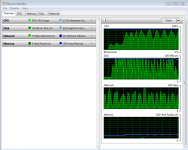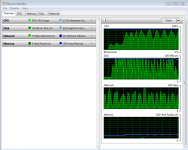I ran the batch conversion for testing CPU and RAM usage. It seems that conversion is CPU intensive rather than RAM intensive. In my case with 8 cores, it peaked at 90% CPU usage. You can see the RAM utilization going Up and Down for each file. The maximum RAM usage was less than 4.25GB and the base usage 2.6GB. Which means that each file needed less that 2 GB for each conversion. Extra RAM is used in the following cases
. You have a lot of applications open. If each one uses 1GB and you have 10 of them, then you need at least 10GB + system over head, say 12GB.
. Your application can use the RAM for large mathematical problems. For example when I run Satellite Image transformation, a 2GB image uses 6GB RAM, apart from that required by the system.
. Video processing uses a lot of RAM especially if the application can do parallel processing. Then each frame needs its own RAM and with 8 cores you can easily use up 16+GB of RAM.

It seems that conversion is CPU intensive rather than RAM intensive. In my case with 8 cores, it peaked at 90% CPU usage. You can see the RAM utilization going Up and Down for each file. The maximum RAM usage was less than 4.25GB and the base usage 2.6GB. Which means that each file needed less that 2 GB for each conversion. Extra RAM is used in the following cases
. You have a lot of applications open. If each one uses 1GB and you have 10 of them, then you need at least 10G + system over head, say 12GB.
. Your application can use the RAM for large mathematical problems. For example when I run Satellite Image transformation, a 2GB image uses 6GB RAM, apart from that required by the system.
. Video processing uses a lot of RAM especially if the application can do parallel processing. Then each frame needs its own RAM and with 8 cores you can easily finish 16+GB of RAM.
So if you want to do heavy processing, more and faster cores will help much more than more RAM.