I came upon this way of removing a color cast from a picture in another Nikon related forum.
I used a HDR picture posted by Ted for this example.
First, open the image in CS5
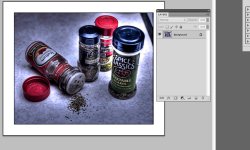
Then create a duplicate layer (command-J)
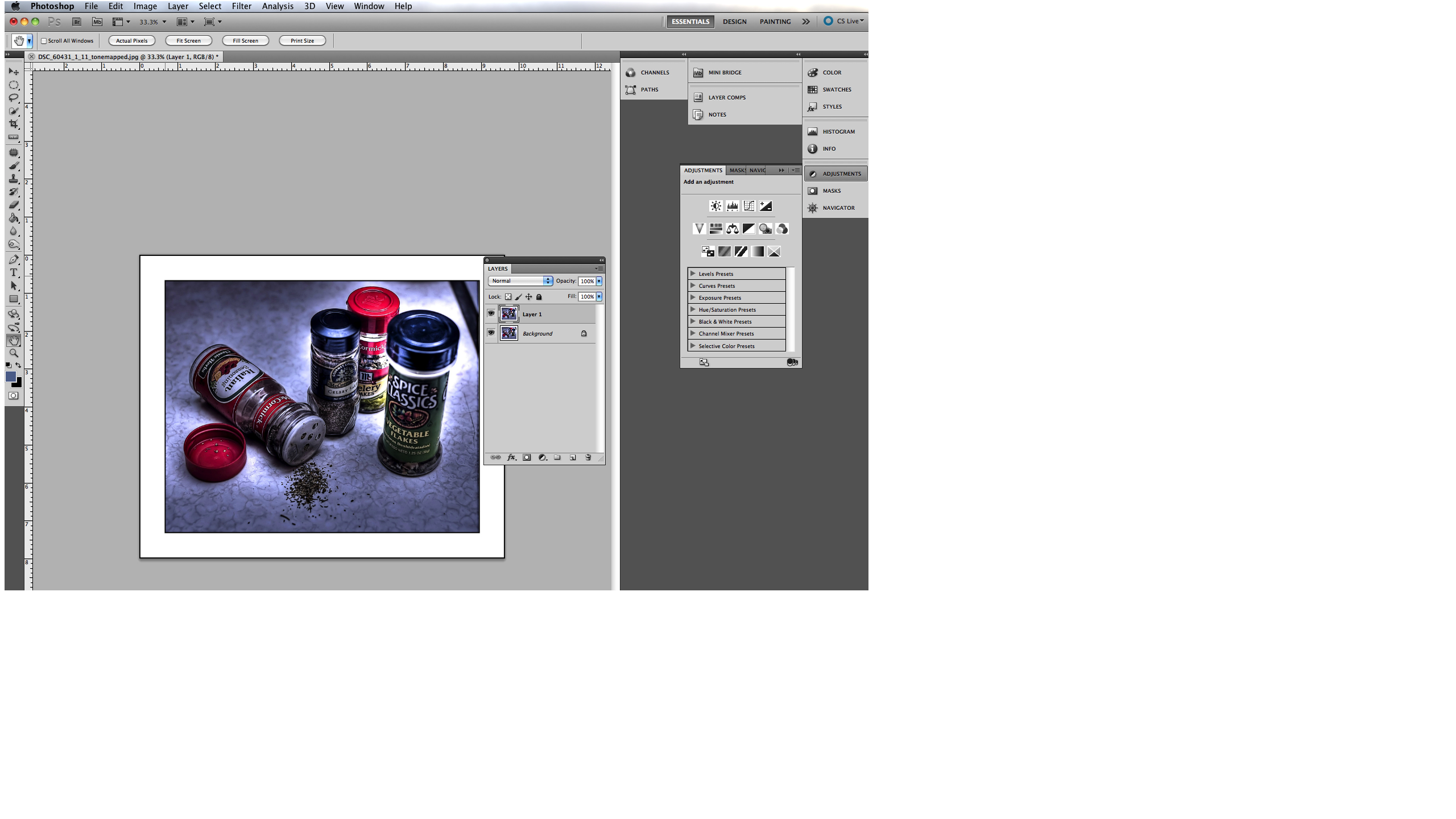
Then apply a filter to the duplicate layer. Filter<blur<average
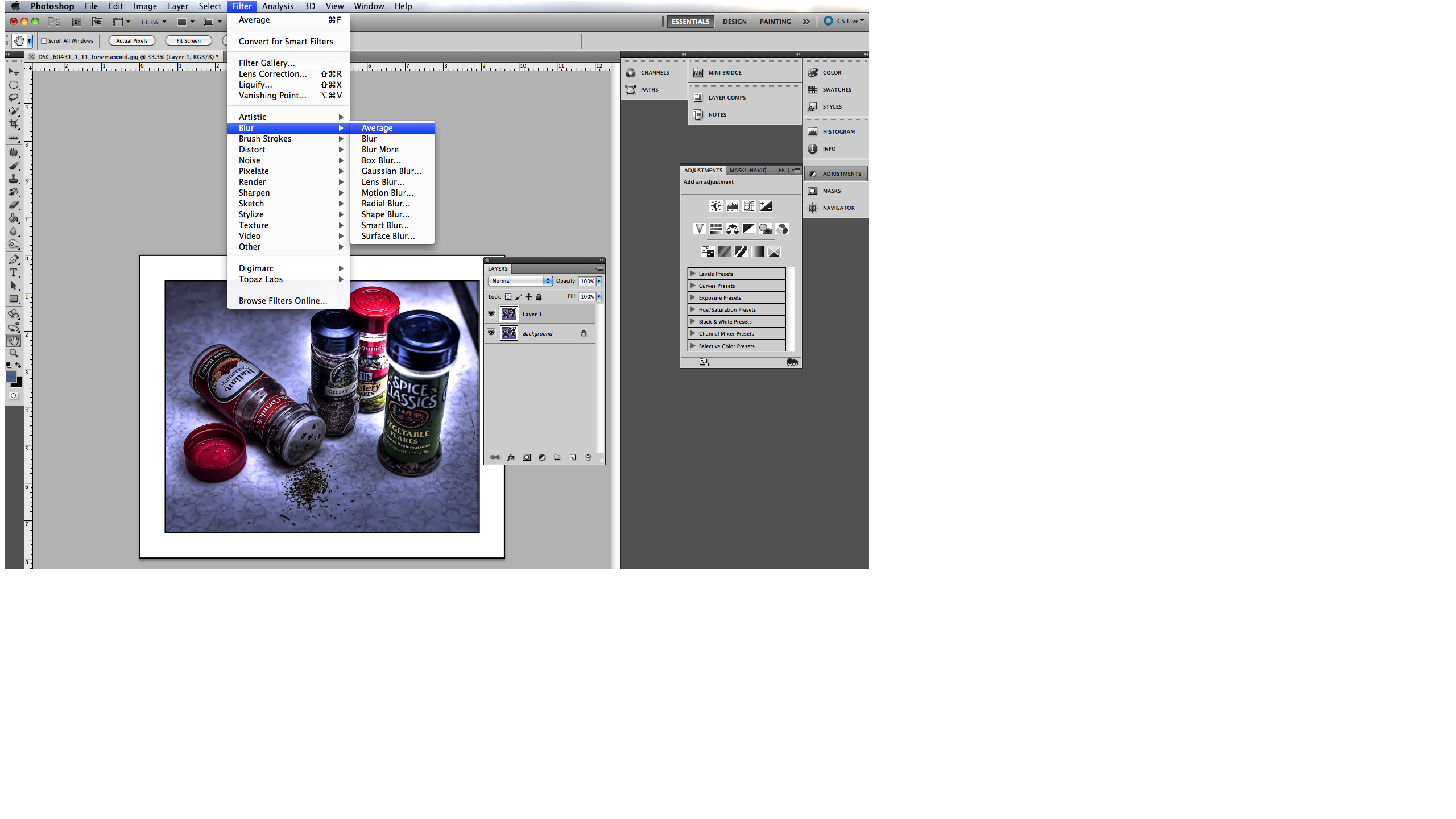
You will get this screen
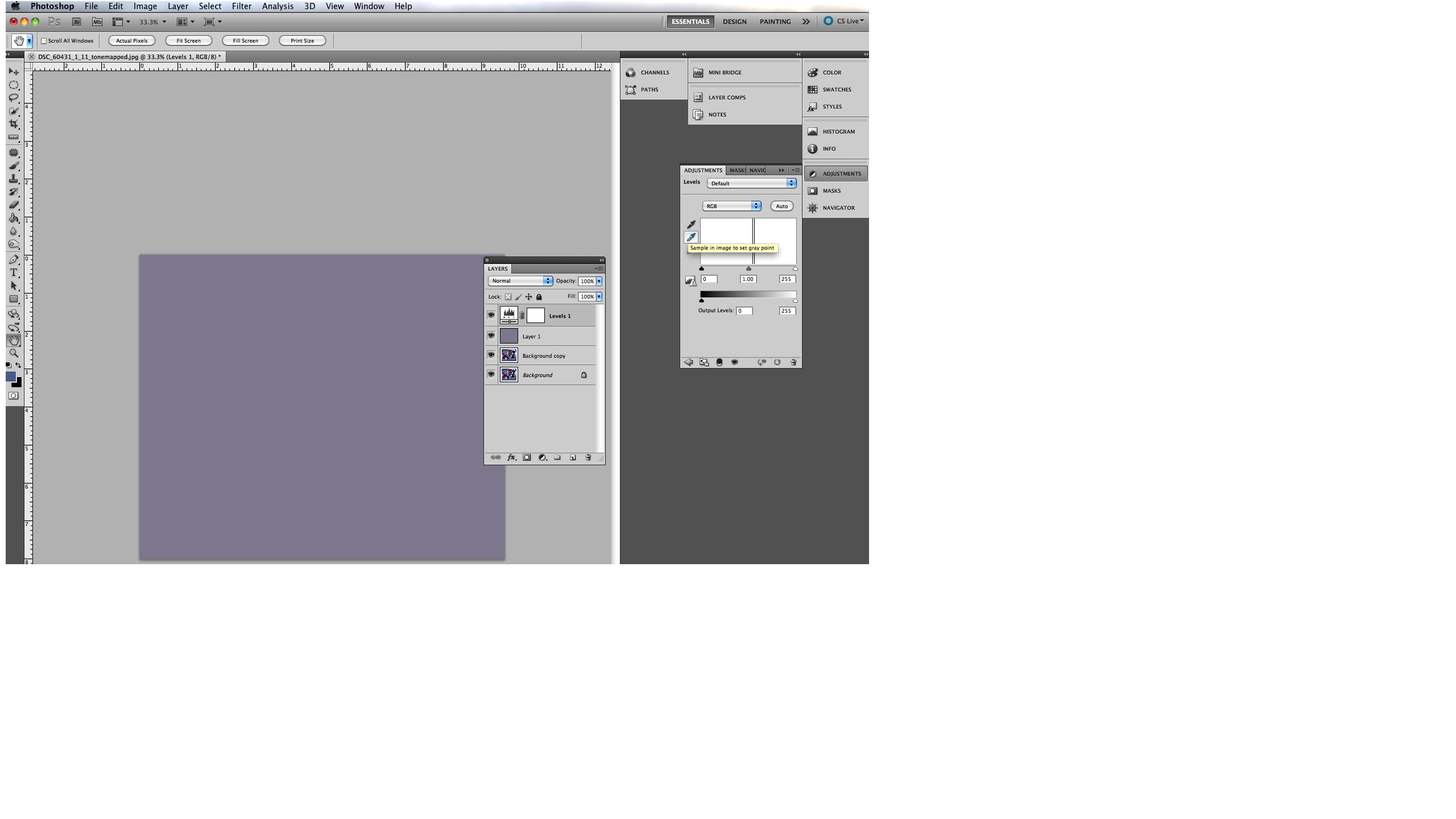
See the bluish color cast. The next step is what will remove it.
Select adjustments<levels and click on the middle dropper that's on the left of the "level" window, take it to the bluish-grey blurred image and click-in, the bluish cast will become grey.
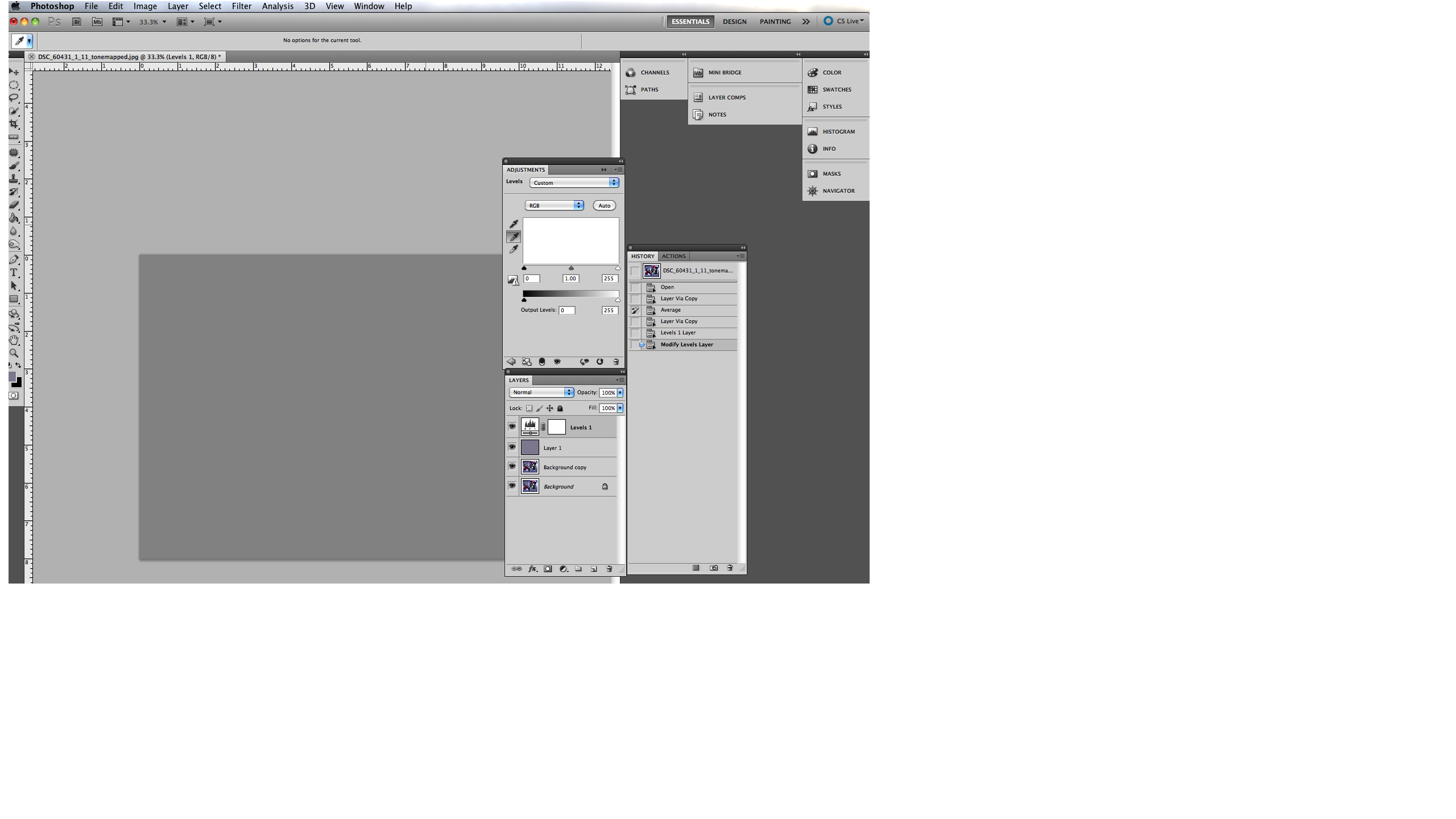
Now just turn off the Blur layer by clicking on the eye on the left of the layer and Voila, the cast is gone.
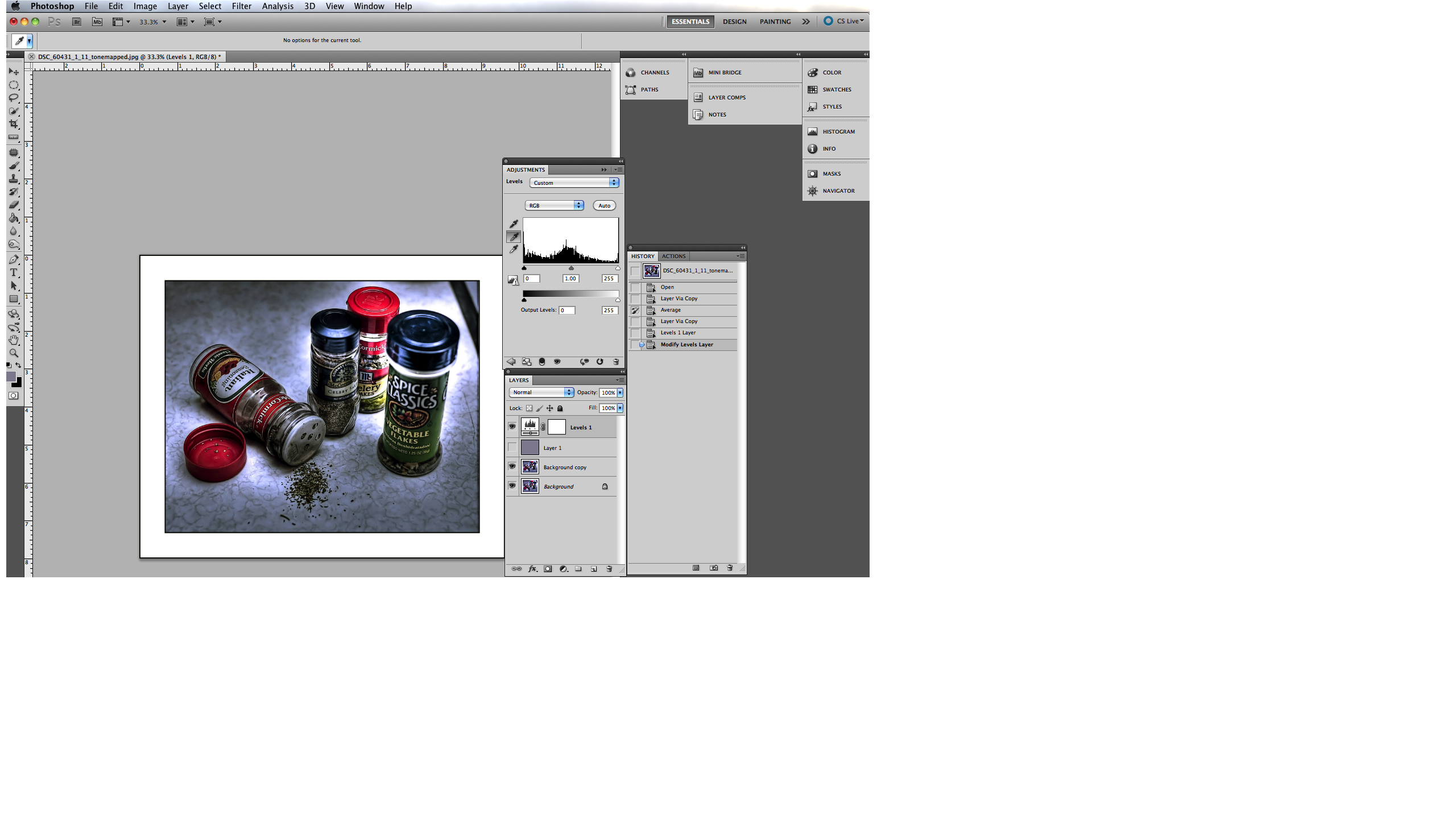
I used a HDR picture posted by Ted for this example.
First, open the image in CS5
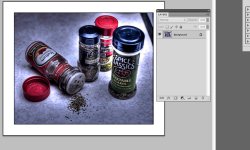
Then create a duplicate layer (command-J)
Then apply a filter to the duplicate layer. Filter<blur<average
You will get this screen
See the bluish color cast. The next step is what will remove it.
Select adjustments<levels and click on the middle dropper that's on the left of the "level" window, take it to the bluish-grey blurred image and click-in, the bluish cast will become grey.
Now just turn off the Blur layer by clicking on the eye on the left of the layer and Voila, the cast is gone.
