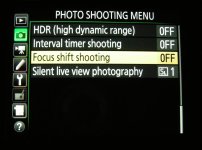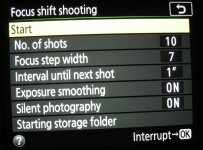I've been struggling a bit with the D850's built in stacking function. This is my latest attempt with a 60mm AF-S micro Nikkor.
Distance from front element of lens to near point of orchid (the chin) was 225mm, aperture F6.3, focus step width 5, (the depth of subject actually obtained in focus was 170mm.)
ISO 200, natural light. 20 shots basic JPEG using silent shutter processed in Affinity.
The next step is to try and build a database of camera settings to calibrate the thing so that I can know exactly what to set in order to get the required depth of sharp focus............gonna take some time.

RePete
Distance from front element of lens to near point of orchid (the chin) was 225mm, aperture F6.3, focus step width 5, (the depth of subject actually obtained in focus was 170mm.)
ISO 200, natural light. 20 shots basic JPEG using silent shutter processed in Affinity.
The next step is to try and build a database of camera settings to calibrate the thing so that I can know exactly what to set in order to get the required depth of sharp focus............gonna take some time.

RePete