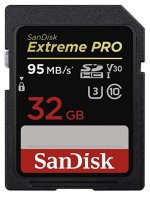Nathan Lanni
Senior Member
Due to a really fantastic opportunity, I'll be traveling to Pairs and Italy this April.
I'll be there for almost 2 weeks, will likely shoot all but one or 2 days. It will be my first opportunity to shoot in the field for an extended period away from my PC.
Like other people I shoot a LOT of images at a time - different settings, angles, etc., in RAW not jpeg. And I do panos. Pretty common stuff, right, so all I'm saying is that I'm trying to wrap my mind around the idea that I'll have perhaps hundreds of images on SD cards far away from a proven safety net of having TB's of reliable backup solution to protect my images.
Kind'a scary really. So I need help weeding out portable solutions. I'll be taking my android smartphone and tablet, but no laptop. I will not be editing abroad.
1. One cheap and easy way is to get a bunch of sd/micro sd cards and some kind of container to protect them. 100 or 200 GB cards like SanDisk are really cheap. I've never had an issue with SD failures, but I know the risk is real. My d610 has dual cards slots so that gives me redundancy.
2. Portable SSD or HDD and some way to transfer the images to the drive. Plug it in at the end of the day - transfer away. This seems fairly cheap, safe and simple, could even have redundancies, but I haven't found a way to hook up a mutil-card reader to a portable HDD.
3. There's a bunch hot spot this mutil-card reading capability devices but it seems like they're more for streaming video and sharing stuff. I just want portable storage.
4. Read about Gnarbox seems great, $400 US+, and lot more than I really need. Maybe a cheaper but similar item?
I'm guessing there's more by why keep looking at stuff when I'm not sure what really works or not.
I'll be there for almost 2 weeks, will likely shoot all but one or 2 days. It will be my first opportunity to shoot in the field for an extended period away from my PC.
Like other people I shoot a LOT of images at a time - different settings, angles, etc., in RAW not jpeg. And I do panos. Pretty common stuff, right, so all I'm saying is that I'm trying to wrap my mind around the idea that I'll have perhaps hundreds of images on SD cards far away from a proven safety net of having TB's of reliable backup solution to protect my images.
Kind'a scary really. So I need help weeding out portable solutions. I'll be taking my android smartphone and tablet, but no laptop. I will not be editing abroad.
1. One cheap and easy way is to get a bunch of sd/micro sd cards and some kind of container to protect them. 100 or 200 GB cards like SanDisk are really cheap. I've never had an issue with SD failures, but I know the risk is real. My d610 has dual cards slots so that gives me redundancy.
2. Portable SSD or HDD and some way to transfer the images to the drive. Plug it in at the end of the day - transfer away. This seems fairly cheap, safe and simple, could even have redundancies, but I haven't found a way to hook up a mutil-card reader to a portable HDD.
3. There's a bunch hot spot this mutil-card reading capability devices but it seems like they're more for streaming video and sharing stuff. I just want portable storage.
4. Read about Gnarbox seems great, $400 US+, and lot more than I really need. Maybe a cheaper but similar item?
I'm guessing there's more by why keep looking at stuff when I'm not sure what really works or not.