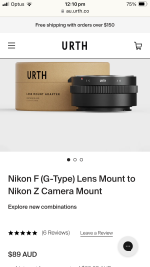OK, here are a couple observations, not sure any of these will answer your question.
1. You are shooting this at F/22. While this will increase your depth of field, you probably should be closer to wide open, or perhaps F/8.
2. Because of your small aperture your ISO is 8000. A wider aperture will give you a more reasonable ISO.
3. Your shutter speed is 1/1000 sec. This is a reasonable shutter speed, especially if you are shooting handheld. A lower shutter speed could probably be tolerated, especially if you are using a tripod, or have good skills at steady holding. This would allow you to reduce ISO further. However, I would rather have a sharp, but noisy image (due to high ISO), than choose too low a shutter speed and have motion blur. It's asll a matter of trade offs, and requires trial and error to see your limits based on your equipment and your skills.
4. You are using single point AF. Again, this is likely a good choice for shooting a static bird. My question here is did you have that single point on the bird? Needa brought this up in a post while I was writing this. Not familiar with the controls on the Z50ii, but my Z5 and Z7ii will often have the focus point in a corner due to inadvertently hitting either the little joystick on the back, or I have the focus touch activated and my nose hits the screen and moves the point. The center of the frame is a good spot to start with for your focus point. You can put that on the subject and half press to lock focus, then move your frame and press the shutter all the way down to take the photo. Alternately, you could try auto focus area, and the camera will grab onto something.
5. I believe this lens should have relatively full compatibility with your camera.
As a side note, the image you posted is basically a thumbnail, and too small to really see much detail. Try posting something around 1000 pixels or so on the long side. On this forum you can upload images directly from your computer. The easiest way is to edit them to desired size and then upload them using the "Attach files" button at the bottom of the posting box. You included the EXIF info as a separate file, which is great, however, if you don't strip the metadata from the image file, it will be included in the post and we can access it from the image file posted. That just makes it a little easier for you.