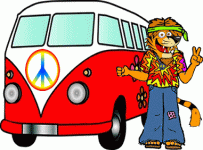I own a D3100 and i really cant get use to all the settings, its a little complicated for me, so id like advise on the best camera to purchase for what i would use it for....
sports (cricket)
wildlife
fishing (still shots)
people
animals
id like some nice and compact which i can place on a tripod if required, good zoom (all built in)
TIA
dave
As others have suggested, conduct a series of test shots
SPORTS and WILDLIFE
. set the lens to AF
. Set VR ON
. Set the mode to "S"
. Set speed to 1/1000
. Set the ISO to 1600
. Shoot a lot of moving objects - birds, cars, joggers etc
Now analyse the shots for focus and exposure. If they are fine, then you have got the right settings
STILL and LANDSCAPE
. set the lens to AF
. Set VR ON
. Set the mode to "A"
. Set speed aperture to F/8
. Set the ISO to 100
. Shoot a lot of still objects - trees, buildings and landscape
Now analyse the shots for focus and exposure. If they are fine, then you have got the right settings
PEOPLE
. set the lens to AF
. Set VR ON
. Set the mode to "A"
. Set speed aperture to the minimum number (usually F/3.5 at the wide end and F/5.6 at the long end)
. Set the ISO to 100
. Shoot a lot of still objects - trees, buildings and landscape at close distance
Now analyse the shots for focus and exposure. If they are fine, then you have got the right settings
For portraits a faster lens - 35mm F1.8 DX, 85mm F1.8DX shot at f1.8 will give better images
If after conducting the tests, you find that shots are lacking - OOF, Blurr or wrong exposure, then see if your hands or camera are shaking while taking shots, if not, then the camera requires adjustments, so you will have to get it "Serviced"