Just-Clayton
Senior Member
That is one mode I ignore is the P mode. I just don't feel comfortable using it.
I usually use P mode. How do you change the f stop? I know it's a very newbie question, but maybe I have no clue. lol
I am referring to both. I am finding that even with the focus spot on a subjects face, the picture comes out blurry when i get over 15 feet away. If i am 5 feet away it is beautiful. I also have so much trouble with motion blur with people moving in dark lighting like at receptions, walking down the isle in a dark church etc. I never went o school, I learned everything on my own, and i have had a healthy fan base of return customers, but i am feeling lost these last few months. i want to get really good with this camera, but i live in a tiny town, and i have no clue where to turn to understand which modes are best for indoot weddings and the like.
View attachment 54358View attachment 54359First image was f stop f/5 exposure 1/15th sec.....second image was f stop f 4.8 with exposure of 1/8 sec. I had my sb-600 speedlight directly at them in both.

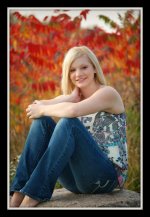




 difference! I don't have them downloaded yet.
difference! I don't have them downloaded yet.I typically delete these types of photos. I used them to show what I have been running into. I do a lot of outdoor events, so i don't have a lot of experience with indoor lighting. Here are some of my other examples. So many people refer me for Seniors, Family and such. I found a local person who gives a basic 2 hour class on understanding your camera, and he has 30 years experience in the world of photography. I am hoping this will be a big help. I did an outdoor family session last night and used the A mode with some of your help. I did see a noticeable difference! I don't have them downloaded yet.
but it seems i have to sharpen in editing almost 30% every time!
