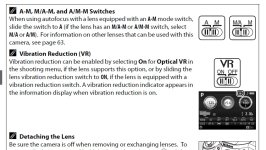You are using an out of date browser. It may not display this or other websites correctly.
You should upgrade or use an alternative browser.
You should upgrade or use an alternative browser.
Mysterious icon on the LCD
- Thread starter BigJim
- Start date
Tom Kawatomoto Peeveecee
New member
Does anybody else have the same problem with a non-Nikon lens?
nicktgibson
New member
I had the same problem on my d5300. The little hand symbol would appear whenever I used a VR lens. I don't remember it doing it at first and my other friend with the same set up and lens as me has never seen it. Glancing through the manual I finally found where it mentions it though. On page 18 of the introduction it says that it just appears whenever Optical VR is active. I don't know why some people don't have the symbol, especially since I can clearly tell my friends camera is using VR without the symbol appearing.
-Nick
-Nick
RocketCowboy
Senior Member
I had the same problem on my d5300. The little hand symbol would appear whenever I used a VR lens. I don't remember it doing it at first and my other friend with the same set up and lens as me has never seen it. Glancing through the manual I finally found where it mentions it though. On page 18 of the introduction it says that it just appears whenever Optical VR is active. I don't know why some people don't have the symbol, especially since I can clearly tell my friends camera is using VR without the symbol appearing.
-Nick
Could be firmware related. It would be curious to see what the differences are in firmware revisions between yours and your friend's cameras.
Bikerbrent_RIP
Senior Member
Welcome aboard Lappie. Enjoy the ride.
We look forward to seeing more posts and samples of your work.
We look forward to seeing more posts and samples of your work.