Ok, somehow that is reassuring to hear
I don't see anything wrong with your cam. If it was a leak, it would leak constantly and should show overexposed parts in every shot. That it usually is at the bottom is because usually there is also the lowest light. If you doubt, shoot such a shot upside down next time. It should show the exact same behavior but at the top (of your cam).
But it doesn't hurt to ask for a second opinion somewhere if you want to be certain. It's not as if I'm a qualified Nikon employee.
To add: you'll encounter the same problem outside when there's plenty of light. If you take shots of a very high DR scene like sunsets, we usually prioritize the highlights and start closing down. That way we create a low light situation ourselves, at least in the sensor's perspective and information will get ditched. In the darker parts you'll encounter the same magenta.
Here's a shot in which I erased parts of the green channel. Suddenly colors appear while the shot still looks pretty normal.

And there can be one more reason why such things appear and that is by using different color spaces and the one not representing the colors of the other accurately because it is a isn't an as wide space. But in your case, I'd say it's the same as in most of mine: clipping issues.
Edit:
I just stumbled upon one of my older shots that has the magenta too. The DR of this scene was too large for my cam and I partly lost a color channel at the bottom. It was still usable in this case but it showed the same magenta instead of the natural colors. I worked it in during processing.
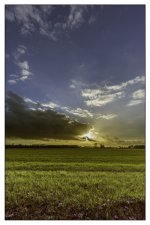
Last edited:
