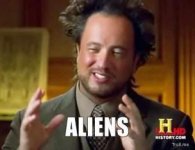My laptop has an intermittent communication issue with the wide world of web. Ordinarily, stuff happens, and I plod along and eventually figure it out or an update solves the issue or I forget and life goes on. This one is beginning to annoy a bit more and it messes with my viewing pleasure.
I am imagining it is something in common across the browsers, maybe that a recent upgrade has mucked up.
I usually fiddle around with this and that and it comes back in 5-10 minutes.
Any useful thoughts??
- Two or three times a day it acts like the internet connection is lost, but it only seems to affect the browsers.
- When it goes, I can switch between FF, IE and Ch and all three cannot reach beyond my MiFi router gizmo.
- I can open the MiFi admin menu in the browser.
- My tablet still talks to the web thru the same MiFi.
- Another laptop still talks to the web thru the same MiFi.
- I can ping websites from the command prompt.
- Bitmeter shows a miniscule blip every minute or so.
- IE diagnostic reports "The remote device or resource won't accept the connection."
- IE once indicated there was a IP address issue, so been watching that, but nothing seems amiss with IP's since
- Windows 7
I am imagining it is something in common across the browsers, maybe that a recent upgrade has mucked up.
I usually fiddle around with this and that and it comes back in 5-10 minutes.
Any useful thoughts??