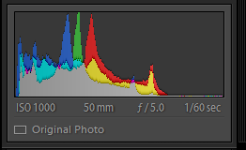You are using an out of date browser. It may not display this or other websites correctly.
You should upgrade or use an alternative browser.
You should upgrade or use an alternative browser.
Is this normal?
- Thread starter Bob Rules
- Start date
Fred Kingston_RIP
Senior Member
Hello Nikonites,
I have am starting to get into post processing with my D7100 and I notice that the images I am producing have very high levels of RGB. Is this normal? or do I need to make a change? I have attached a sample of the histogram from adobe lightroom.
View attachment 115419
Yes....
Hello Nikonites,
I have am starting to get into post processing with my D7100 and I notice that the images I am producing have very high levels of RGB. Is this normal? or do I need to make a change? I have attached a sample of the histogram from adobe lightroom.
View attachment 115419
I think you mean the height of the histogram. The histogram is scaled, and WILL ALWAYS BE FULL HEIGHT. It does not matter how you change it, its peak will always be (very nearly) full height. Yes, it is very normal.
Height means nothing. Well specifically, it means the count of the pixels with that tonal value, but a relative count - its height is scaled, meaning all values are multiplied with a constant so that its peak will always be full height. It helps us see the horizontal distribution, including the very low values.
What does have meaning is the horizontal distribution. Your histogram data should normally approach (but not quite touch) the right edge, so the only meaning in this one is either 1) it was a scene composed of only very dark colors, or much more likely, 2) that your picture is underexposed. Boost it up with Exposure in Lightroom (by eye, until you like it), and pay closer attention next time to get it more right in the camera.
As you adjust tones (exposure this time) to move data right, the pixel counts change, and you will see its heights jump around as it keeps scaling to make the peaks (very nearly) reach full height. The height means nothing. It will be full scale.
Would be interesting to see this picture. A wild guess (without great confidence) is there is some larger white thing (larger area, pixel count) about midscale, and the white balance is incorrect, so the three RGB peaks do not coincide on the white thingie. Shifting WB will move the Red and Blue peaks in opposite directions, and if literally a large white thingie, they will coincide when WB is about correct. Of course, it helps to be there to actually see what we are discussing.
Last edited:
Naturally, I left out the most important words.  Specifically what we look for, the major reason we check the histogram, is to make sure it is NOT OVEREXPOSED, which is seen by a tall spike or peak, EXACTLY ON THE RIGHT EDGE. A tall peak exactly on the right edge is clipping, and is lost detail in the highlights, that we can never get back. So we back off on the camera exposure so there is no tall peak right on the right edge. This is about 99% of the purpose to look at the histogram. Data normally should be near the right edge (making the assumption it is an average scene), but NO PEAK RIGHT ON IT.
Specifically what we look for, the major reason we check the histogram, is to make sure it is NOT OVEREXPOSED, which is seen by a tall spike or peak, EXACTLY ON THE RIGHT EDGE. A tall peak exactly on the right edge is clipping, and is lost detail in the highlights, that we can never get back. So we back off on the camera exposure so there is no tall peak right on the right edge. This is about 99% of the purpose to look at the histogram. Data normally should be near the right edge (making the assumption it is an average scene), but NO PEAK RIGHT ON IT.
The Lightroom histogram does this fine, no issue, but when watching in the camera ALWAYS ALWAYS watch the three RGB histograms for this. The one single gray histogram there is something else, and the single camera histogram IS NOT A MEANINGFUL HISTOGRAM for our photo purposes. Watch the three RGB histograms.
The Lightroom histogram does this fine, no issue, but when watching in the camera ALWAYS ALWAYS watch the three RGB histograms for this. The one single gray histogram there is something else, and the single camera histogram IS NOT A MEANINGFUL HISTOGRAM for our photo purposes. Watch the three RGB histograms.
Last edited: