As far as the D3100, shoot in Aperture priority and adjust 2 more shots using the EV button, one -2 and another +2. Merge the 3 images in your favorite program (I use Photomatix essentials, $39). If clouds/wind are fast moving, use the one shot and put it in your HDR program. Merging 2 exposures altered from a single shot is a waste of time.
You are using an out of date browser. It may not display this or other websites correctly.
You should upgrade or use an alternative browser.
You should upgrade or use an alternative browser.
Hdr
- Thread starter rob shearing
- Start date
You can do the under/over exposure in PP but you can't get natures slight shifting of light this way, unlike if you take separate shots. This subtle light shift makes the resulting photo better IMHO.
If you were out on a windy day and there was a lot of movement, you could do the extra exposures in post to eliminate the movement, but some software eg NikHDR Pro2 has the great facility to choose one of the shots as the baseline for ghost reduction so that movement does not show up in the result.
You can also use layers to merge and select the highlights/shadows as you suggest in another post but for a lot of people (me for example, who cannot yet get my head around layers) find it easier to use dedicated HDR software
I'm not saying it's gonna be easy to simulate the HDR technique without multiple shots/exposures but basically it should be possible. Regardless what exposures you mingle, ultimately even HDR can only display a limited amount of tones and they're usually going to be the middle tones. This implies HDR too has to kill the highlights and shadows to make room for the middle. All it does is boost that middle range.
It's fundamentally not different from what you can adjust in one shot. No matter how many pictures you take, post always has as many tone variations at your disposal. The trick is to find and apply them.
Vixen
Senior Member
I'm not saying it's gonna be easy to simulate the HDR technique without multiple shots/exposures but basically it should be possible. Regardless what exposures you mingle, ultimately even HDR can only display a limited amount of tones and they're usually going to be the middle tones. This implies HDR too has to kill the highlights and shadows to make room for the middle. All it does is boost that middle range.
It's fundamentally not different from what you can adjust in one shot. No matter how many pictures you take, post always has as many tone variations at your disposal. The trick is to find and apply them.
I cannot say one way or the other as I only use multiple exposures and use HDR software. What I DO know is single shot in HDR software still works but you don't get the depth.
I also know all the good HDR photographers use multiple exposures, and most do their blending via layers. So it would seem to be considered the best method curretly
A single shot captures a limited data range. You cannot extract a range that was never captured. Multiple exposures capture a different range of data. Merging these additional exposures increases the Dynamic Range over a single shot. You cannot get something that was never captured. You can capture multiple data ranges and merge them to create a true HDR exposure, the final image has a greater dynamic range than a (any) single image. You can make one image look HDR "ish" (which I do occasionally), but it is not the same.
The trick is to determine what opportunity would benefit from true HDR or just manipulation of a single exposure.
The trick is to determine what opportunity would benefit from true HDR or just manipulation of a single exposure.
I cannot say one way or the other as I only use multiple exposures and use HDR software. What I DO know is single shot in HDR software still works but you don't get the depth.
I also know all the good HDR photographers use multiple exposures, and most do their blending via layers. So it would seem to be considered the best method curretly
I'm still trying to find the best method to get the one-shot working. Only today I took shots in which it benefits.
Here's another; I killed the hi and shades to get the middle tones out and boosted them, finalized it as a TIFF, did the same with that one and finalized it again and then tweaked that to get a more "toned" down look. I've still got plenty to try but any HDR program doesn't do anything manual processing can't do. Once you discovered those settings, you save them and with one click got the look.

A single shot captures a limited data range. You cannot extract a range that was never captured. Multiple exposures capture a different range of data. Merging these additional exposures increases the Dynamic Range over a single shot. You cannot get something that was never captured. You can capture multiple data ranges and merge them to create a true HDR exposure, the final image has a greater dynamic range than a (any) single image. You can make one image look HDR "ish" (which I do occasionally), but it is not the same.
The trick is to determine what opportunity would benefit from true HDR or just manipulation of a single exposure.
I'll disagree since in the digital age, my computer got more tone data than nature can deliver in five shots.
Vixen
Senior Member
I'll disagree since in the digital age, my computer got more tone data than nature can deliver in five shots.It matters little if it was captured or added since the final shot doesn't come with that disclaimer.
Keep trying J-See...we'll let you know when you "get" it
I'll disagree since in the digital age, my computer got more tone data than nature can deliver in five shots.It matters little if it was captured or added since the final shot doesn't come with that disclaimer.
Lol, but how good is the final shot? If we're happy with what we get that's all that matters. I like the process of "old fashion" HDR and the results. When I do shows I spend the entire day explaining it;how you get there is up to you
Lol, but how good is the final shot? If we're happy with what we get that's all that matters. I like the process of "old fashion" HDR and the results. When I do shows I spend the entire day explaining it;how you get there is up to you
A final shot is only as good as good lasts.
Even when toying with it at the moment, I try to not use HDR or pseudo-HDR too much since it's a gimmick that can make you settle for a mediocre shot since you can obscure the mediocrity by adding the HDR bling. It can work great for landscapes since it can pull out what's only there during very rare moments. But like saturation; once you start upping, you tend to get addicted and always want more. In the end, a great normal shot might look bland.
Just to make things clearer to those of us who are not introduced into HDR yet: basically, there are two HDR categories, one of them being "regular" HDR (like what is done by in-camera program), while the other one is "HDR-like" (like those standard, non-HDR photos, edited in Photoshop to "look like HDRs").
And let me reveal you a secret: the "regular" HDR is actually...LDR (low dynamic range). How come, you might wonder? Well, because the HDR thing is really all about the struggle to put more "shades" into the photo, from the extreme edges of the dynamic range. So, instead of ending up with whites being too white (and the extremely bright details "burned out") and the dark areas too black (so that again the details are merged with, this time, the pitch-black environment) your "final result" contains the whites not-so-white and the black areas not-really-pitch-black. Dynamics get kind of compressed, all the details (or the greater part of them) "saved" from vanishing in the extreme black and extreme bright areas...
And let me reveal you a secret: the "regular" HDR is actually...LDR (low dynamic range). How come, you might wonder? Well, because the HDR thing is really all about the struggle to put more "shades" into the photo, from the extreme edges of the dynamic range. So, instead of ending up with whites being too white (and the extremely bright details "burned out") and the dark areas too black (so that again the details are merged with, this time, the pitch-black environment) your "final result" contains the whites not-so-white and the black areas not-really-pitch-black. Dynamics get kind of compressed, all the details (or the greater part of them) "saved" from vanishing in the extreme black and extreme bright areas...
Last edited:
I approach each shot and decide. Most shots are one and done. Sometimes you hit a spot where no matter what, the lighting will never be good. At that point I bracket 3 just in case. This gorge (Watkins Glen in NY), is never adequately lit. I hit it at the best time, but still most of the gorge walls were in shadows. I shot my standard bracket with a D6100; one image just didn't bring out great shadow detail, so it is a 3 shot HDR. It's just another tool, if it's a "gimmick" I don't care, I just want to get the results I want and sell prints so I can buy more toys  .
.

A final shot is only as good as good lasts.In my case it can go from good to bad quickly.
Even when toying with it at the moment, I try to not use HDR or pseudo-HDR too much since it's a gimmick that can make you settle for a mediocre shot since you can obscure the mediocrity by adding the HDR bling. It can work great for landscapes since it can pull out what's only there during very rare moments. But like saturation; once you start upping, you tend to get addicted and always want more. In the end, a great normal shot might look bland.
Ahh, so here we have the root of the discussion, a purist
If you still got the shots, try killing the shadows in the normally exposed. Unless the details are lost in noise, I'm curious if it'd leads to a similar result. There's only that much room for tones in a shot and when something is added, something else needs to go. In your case, that would be the shadow range.
Ahh, so here we have the root of the discussion, a purist. I love seeing you guys at shows, the purists have the booth that closes early because no one buys their work. I'm the busy guy you hate
. Ultimately, most of the world likes exciting images over technically pure. I do both because I realize they both have their place. It's a new world, I like my work on other people's walls.
I fear I not even have a booth, I'm that pure.
BackdoorArts
Senior Member
There's a million ways to skin a cat, and if you have a well exposed RAW image to start from a camera with decent dynamic range then you can shake and bake and fake your way to an HDR-like/looking image all day and all night, Maryanne.
First things first, "HDR Looking" can mean all sorts of things to all sorts of people. Personally, I believe it's unfortunately taken on the guise of an over-compressed, structured out the wazoo, sharper than the scalpel that should've be used to slit the photographer's throat before they did this to the photo, image. I get that some folks like that, but I'm personally rather tired of seeing every crevice squeezed out of every cloud in every landscape. That said, even that well done style can be done well. And then there are those (eg. Jimmy McIntyre) who are doing it to extract an image that borders on the super-natural end of "natural" because it shows those details we know we saw when we squeezed the shutter button but just can't ever get because of the limitations of the camera in its ability to interpret sensor data.
But to the point, I spent far too much time earlier this year putting this post together where I show the various ways in which someone can take an image, or series of images, or series of images derived from a single image, or an even bigger series of images derived from a smaller series of images, and achieve largely the same results...
http://nikonites.com/hdr/21994-playing-3-exposure-hdr-series.html
There is no right or wrong for any one photographer. I prefer not to have to shoot multiple exposures and blend later because of the potential issues surrounding that (ghosting, movement, etc.), but still find myself needing to do that on occasions, most recently this past weekend when shooting into a sunrise gave me no choice but to shoot +/-3EV exposures to go with me base image because the 9EV dynamic range of my D750 wasn't enough to keep the histogram from blowing out on both ends. And I acknowledge that there are situations where blending a series of 9 shots in 1EV increments can yield better results, or the same far more easily, than trying to squeeze that out of 1 image. My point is, if there are serious pros doing it and producing jaw dropping images then it's a technique worth learning and adapting to my shooting.
Now, to get specific with your post, J-see - the one with the tree and the lens flare. You see that amazingly bright white spot where the sun is supposed to be? That is why you bracket exposures. No need to comment on anything else, but I can guarantee that in the original histogram there's this wall on the right side because of the sun and there's no way to make that any better in post. But get a -3EV or -5EV frame and you might actually be able to see the thing that created the lens flare.
Oh, and just to go on the record, they have a term for "Subtle HDR-look". It's called "Natural".
First things first, "HDR Looking" can mean all sorts of things to all sorts of people. Personally, I believe it's unfortunately taken on the guise of an over-compressed, structured out the wazoo, sharper than the scalpel that should've be used to slit the photographer's throat before they did this to the photo, image. I get that some folks like that, but I'm personally rather tired of seeing every crevice squeezed out of every cloud in every landscape. That said, even that well done style can be done well. And then there are those (eg. Jimmy McIntyre) who are doing it to extract an image that borders on the super-natural end of "natural" because it shows those details we know we saw when we squeezed the shutter button but just can't ever get because of the limitations of the camera in its ability to interpret sensor data.
But to the point, I spent far too much time earlier this year putting this post together where I show the various ways in which someone can take an image, or series of images, or series of images derived from a single image, or an even bigger series of images derived from a smaller series of images, and achieve largely the same results...
http://nikonites.com/hdr/21994-playing-3-exposure-hdr-series.html
There is no right or wrong for any one photographer. I prefer not to have to shoot multiple exposures and blend later because of the potential issues surrounding that (ghosting, movement, etc.), but still find myself needing to do that on occasions, most recently this past weekend when shooting into a sunrise gave me no choice but to shoot +/-3EV exposures to go with me base image because the 9EV dynamic range of my D750 wasn't enough to keep the histogram from blowing out on both ends. And I acknowledge that there are situations where blending a series of 9 shots in 1EV increments can yield better results, or the same far more easily, than trying to squeeze that out of 1 image. My point is, if there are serious pros doing it and producing jaw dropping images then it's a technique worth learning and adapting to my shooting.
Now, to get specific with your post, J-see - the one with the tree and the lens flare. You see that amazingly bright white spot where the sun is supposed to be? That is why you bracket exposures. No need to comment on anything else, but I can guarantee that in the original histogram there's this wall on the right side because of the sun and there's no way to make that any better in post. But get a -3EV or -5EV frame and you might actually be able to see the thing that created the lens flare.
Oh, and just to go on the record, they have a term for "Subtle HDR-look". It's called "Natural".
Now, to get specific with your post, J-see - the one with the tree and the lens flare. You see that amazingly bright white spot where the sun is supposed to be? That is why you bracket exposures. No need to comment on anything else, but I can guarantee that in the original histogram there's this wall on the right side because of the sun and there's no way to make that any better in post. But get a -3EV or -5EV frame and you might actually be able to see the thing that created the lens flare.
I tried that today with the statue but even at -5, I simply couldn't get it. f/22 1/2000th, -5 and spot metering on the statue out of the sun and it's still a dark mess. A histogram with only the left side showing some. It's maybe because of the wide catching too much. On a sunny day, only half the world is at my disposal with it.
That other shot is better balanced (in comparison) besides a small (high) spike at the right side but not an enormous wall of data.
Last edited:
Here's the histogram of the "flare" shot. I C/V'd it out of View so it's crappy. It's not perfect but there's enough spread to pull anything I need out of that shot without requiring multiple exposures. You don't see the sun because there is no sun, it's behind the clouds. Some lonely beam must have hit my lens to trigger that flare. It's ironic that I have tried a lot of things to get flare before I got the wide. Now I have to try a lot of things to NOT get flare.
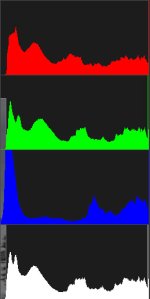
I tried to bracket the statue this morning but it was impossible to get any decent shot in vs the sun/light.
Here's the histogram of a shot at -5 about everything closed down as much as possible.
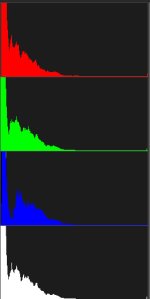
I can bracket 50 of those and none of them will have a good enough range to make anything decent out of it. A gray filter is about the only thing that could save me here but I doubt there's one for the lens, or that the filters fit.
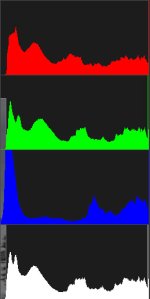
I tried to bracket the statue this morning but it was impossible to get any decent shot in vs the sun/light.
Here's the histogram of a shot at -5 about everything closed down as much as possible.
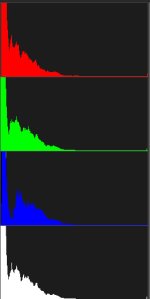
I can bracket 50 of those and none of them will have a good enough range to make anything decent out of it. A gray filter is about the only thing that could save me here but I doubt there's one for the lens, or that the filters fit.
BackdoorArts
Senior Member
Man does not live by the histogram alone. There are two things you want to see - no wall on the left and no wall on the right. In the top set you have a right/whites wall, and on the bottom you have the wall on the left/blacks. Yes, there is still the small white spike, but that it minimized and as manageable as you can get. But, you've lost a ton of detail in the shadows. Raise your EV and you'll blow out your whites. So it's impossible to find one exposure that doesn't clip at one end or the other.
And this is why you can't always just shoot one photo and fix everything in post!!
You'll never be able to shoot directly at the sun and not blow out your highlights, but you can minimize the blown out area - at the cost of the shadow details. You'll need a 10 stop ND or better to even start thinking about calming down direct sunlight, and given that you don't have more than 9EV of dynamic range then you get sun and black - nothing else. Meaning, if the sun is in your shot, if you want anything else you'll need to merge multiple exposures - or leave a big white spot. There are plenty of ways to allow for a big white wash in your shot, but not when you structure the heck out of it "HDR style".
If you cannot get a histogram that has no loss of detail at both ends then you want multiple shots with the details faded to almost nothing at each end in at least one of them. That's basic HDR photography.
And this is why you can't always just shoot one photo and fix everything in post!!
You'll never be able to shoot directly at the sun and not blow out your highlights, but you can minimize the blown out area - at the cost of the shadow details. You'll need a 10 stop ND or better to even start thinking about calming down direct sunlight, and given that you don't have more than 9EV of dynamic range then you get sun and black - nothing else. Meaning, if the sun is in your shot, if you want anything else you'll need to merge multiple exposures - or leave a big white spot. There are plenty of ways to allow for a big white wash in your shot, but not when you structure the heck out of it "HDR style".
If you cannot get a histogram that has no loss of detail at both ends then you want multiple shots with the details faded to almost nothing at each end in at least one of them. That's basic HDR photography.
I don't mind details lost in shadows or light when there's plenty of spread across the range since I kill the shadows and hi-lights anyways. If your cam can't bracket and you got no pod with you, you'll have to settle for the middle ground. If I'd trade in light for dark, I'd end up with a not so workable sky since I can only turn that white into gray. The opposite is the identical I fear, if I'd want more white, I'd end up with more black which again can be turned into not much else but gray. With my limitations in mind, spread across the range is perfect.
The sun statue shot was easier solved; I just shot the other side.
The sun statue shot was easier solved; I just shot the other side.

