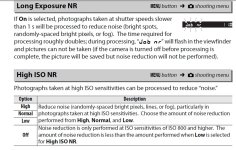Some very good issues regarding getting sharper phots have been mentioned. In my opinion, here are the Big Three Factors that affect sharpness (all other things being equal (and by this I mean things like shooting technique, shutter speed, ISO etc.)):
1. The Quality of the Lens - There's a reason pro-level glass is painfully expensive. There is no better investment that can be made, IMO, in your photography than top notch glass. Unless it's bettering your photographic education.
2. The presence or absence of an AA filter - I've shot with and without and my D750 has had the AA filter removed. I think it's *that* important. Many people debate the importance of the AA filter and I'm not saying they're wrong. I'm saying, based on my experience, it makes a difference. A big difference.
3. Fine tuning (lens calibration) of a particular lens - If you camera supports it, you're a fool to ignore this capability.
Further, I would say the last two factors are probably about equal in importance. These are just my opinions, however, but they are based on some pretty concrete experience.
.....