blackstar
Senior Member
My next project (when the weather turns and all view clears) is to shoot a Yosemite scene from far (miles) away (see below screenshots from Google Earth).
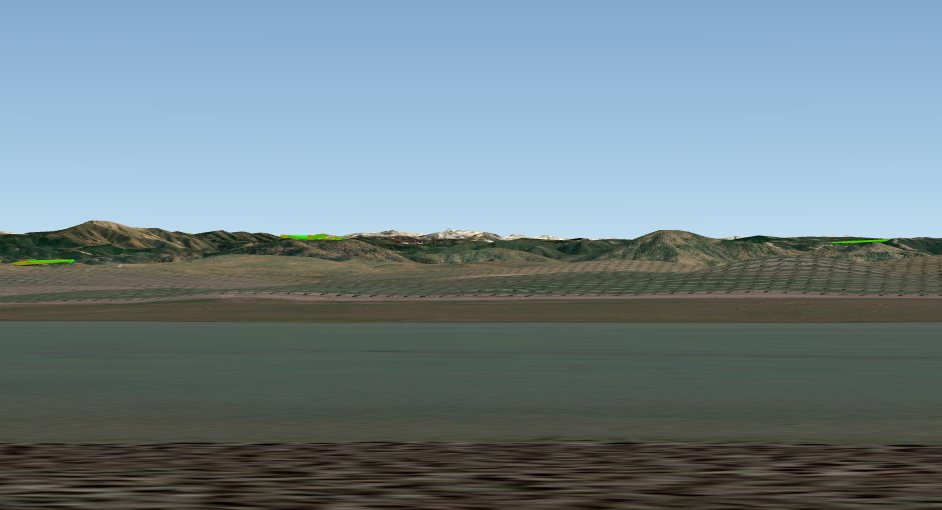
4X zoom (clearly see the Half Dome in view)
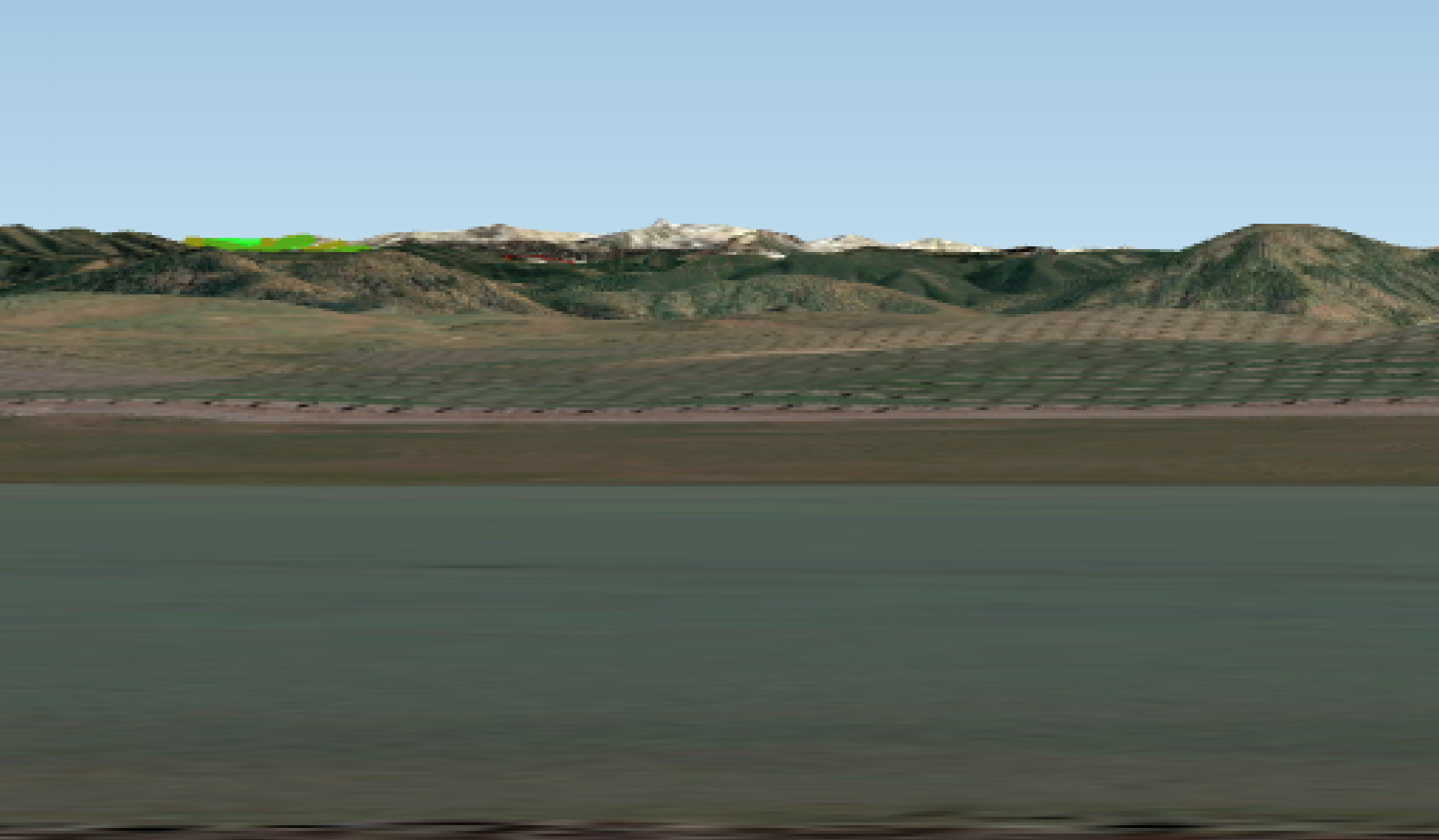
Since the view is so far away, I plan to use Sigma 150-600mm lens to reach/catch the main object. Also don't want to miss view of the foreground and between. So it will be a focus-shifting project for landscape with a telephoto lens. Had researched quite a few online tutorials and done simple experiments trying to make it ready. Online tutorials are all too simplified without detailed camera settings and my experiments are limited with not too far away objects in view. So don't think it's ready.
Experiment results:
1. FS settings: # of shots=20, actual shots=11, focus step width=4, interval=0", 1st frame exp lock=ON, Silent photo=ON.
Camera settings: Focal length=150mm, f6.7, iso=200 (I think too high), speed=1/125, AF-S, single point (I think wide area S)

2. Same FS settings, actual shots=20, FL=600mm, same camera settings. Not stacked due to focus clearly not reaching the far end.
3. # of shots=40, actual shots=40, same camera settings. Stacking result:

4. # of shots=60, actual shots=58. same camera settings. Stacking result:

It's obvious for 600mm FL, it takes at least 60 shots to reach infinity in the experiment case (assuming camera stops shooting when whichever # of shots or infinity is reached earlier. In this experiment, 1 and 4 succeed. Still, other than FL other parameters could affect the "number of shots" setting. Mostly, aperture setting, focus step width, and focus distance. I wonder in the real case of Yosemite, it may take more than 100 shots or even 200 shots to succeed. I think it needs the correlation from all these parameters to decide the number of shots. Is there a correlation formula or rules for this matter? Any thoughts or comments?
I use Zerene stacker to merge the shots. It states sometimes it could make faults in the layer stacking as shown in 3 and 4: some foreground parts or objects become transparent. Though it can be corrected by the program's retouching tool (or other editors' layer blending tool).
4X zoom (clearly see the Half Dome in view)
Since the view is so far away, I plan to use Sigma 150-600mm lens to reach/catch the main object. Also don't want to miss view of the foreground and between. So it will be a focus-shifting project for landscape with a telephoto lens. Had researched quite a few online tutorials and done simple experiments trying to make it ready. Online tutorials are all too simplified without detailed camera settings and my experiments are limited with not too far away objects in view. So don't think it's ready.
Experiment results:
1. FS settings: # of shots=20, actual shots=11, focus step width=4, interval=0", 1st frame exp lock=ON, Silent photo=ON.
Camera settings: Focal length=150mm, f6.7, iso=200 (I think too high), speed=1/125, AF-S, single point (I think wide area S)
2. Same FS settings, actual shots=20, FL=600mm, same camera settings. Not stacked due to focus clearly not reaching the far end.
3. # of shots=40, actual shots=40, same camera settings. Stacking result:
4. # of shots=60, actual shots=58. same camera settings. Stacking result:
It's obvious for 600mm FL, it takes at least 60 shots to reach infinity in the experiment case (assuming camera stops shooting when whichever # of shots or infinity is reached earlier. In this experiment, 1 and 4 succeed. Still, other than FL other parameters could affect the "number of shots" setting. Mostly, aperture setting, focus step width, and focus distance. I wonder in the real case of Yosemite, it may take more than 100 shots or even 200 shots to succeed. I think it needs the correlation from all these parameters to decide the number of shots. Is there a correlation formula or rules for this matter? Any thoughts or comments?
I use Zerene stacker to merge the shots. It states sometimes it could make faults in the layer stacking as shown in 3 and 4: some foreground parts or objects become transparent. Though it can be corrected by the program's retouching tool (or other editors' layer blending tool).
