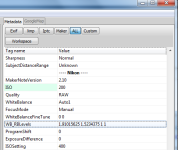A RAW file, being an unprocessed "digital negative," has no in-camera tweaks permanently applied to the image since it isn't an actual image until converted to a TIFF or JPEG. As such, it can indeed be changed per whim repeatedly and non-destructively without altering the original file. That has never been in question, and is a totally separate issue to whether the in-camera data moves with the RAW into your RAW conversion software.
The RAW does indeed contain the in-camera white balance settings within the metadata.
From Nikon:
"Exclusive to Nikon cameras, the NEF is Nikon's RAW file format. RAW image files, sometimes referred to as digital negatives, contain all the image information captured by the camera's sensor, along with the image's metadata (the camera's identification and its settings, the lens used and other information). The NEF file is written to the memory card in either an uncompressed or "lossless" compressed form.
The primary benefit of writing images to the memory card in NEF format rather than TIFF or JPEG is that no in-camera processing for white balance, hue, tone and sharpening are applied to the NEF file;
rather, those values are retained as instruction sets included in the file. You can change the instruction set as many times as you like without ever disturbing the original image's RAW data. Another benefit of the NEF file is that depending on the camera, it retains 12-bit or 14-bit data, resulting in an image with a far greater tonal range than an eight-bit JPEG or TIFF file.
After-capture processing of the NEF file by Nikon's Capture NX2 software, or other imaging programs, offers greater control over the final image than the processing of a JPEG or a TIFF. After processing, the NEF file can be saved as a TIFF, JPEG or again as a NEF with the addition of any applied Capture NX2 processing saved inside the file as a second or alternate instruction set. As long as the original NEF file is preserved, the "digital negative" remains untouched; processing a NEF file does not alter the original instruction set."
(Emphasis added)
Raw Photo Format for SLR Cameras | Nikon Electronic Format (NEF) from Nikon
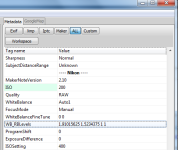
Now, it's certainly a valid concern that Adobe may not correctly interpret the WB data contained in the RAW metadata for its "As Shot" value in Lightroom or Photoshop. I can totally understand if one doesn't trust the Adobe "As Shot" default. After all, the whole reason to shoot in RAW in the first place is to provide greater control over one's images than JPEG allows. Nevertheless when you import a RAW file into your RAW editing software, you physically see a representation of the in-camera settings -- including in-camera white balance -- applied to the image you see on your screen, even if the image appearance is only virtual until you actually convert it. Whether that is a good or bad thing and whether you personally like Adobe's interpretation is beside the point. I have no doubt that Adobe doesn't get the in-camera settings exactly right per Nikon's intent, since Adobe reverse-engineered Nikon's NEF "special sauce." Be that as it may, you're trying to achieve a look in your photos that you
like; whether that look matches actual reality or Nikon's in-camera reality is moot if you're happy with your results.
As it pertains to WB, it may be desirable for Adobe to 100% faithfully reproduce what happens in-camera, but when you import a RAW image, at least you get a virtual representation that attempts to reflect your in-camera WB. It may very well be a lousy execution on Adobe's part, but when you make WB changes in your camera, you do see a corresponding change in the appearance of the RAW file upon import, as Adobe is getting WB info from the NEF metadata (see image above). If you arrive at a method for setting in-camera WB and that method consistently yields a result that looks better and more consistent to you in your "starting point" image prior to making any processing adjustments, then regardless of whether that "starting point" reflects your in-camera settings with 100% accuracy, does it really matter if you like the result?
Some people may wish to totally disregard in-camera WB in their RAW files altogether, and others may wish to attempt to get WB as close as possible to the desired end goal in-camera for more expedient post-processing. There is no right or wrong answer there, and RAW allows for either. I happen to prefer the latter approach. I want to spend the least amount of time possible editing images, because it's time-consuming as is, so anything that gets me closer to that simplifies my workflow. This doesn't mean that I expect to always leave WB in its "As Shot" form when I begin editing my RAW images in Lightroom or Photoshop. Quite the contrary -- I tweak WB frequently. What I like about my results thus far with the ED is the fact that not only does my WB "As Shot" starting point look more natural when I use that method vs. AWB or gray cards (particularly with skin tones), but I get a
consistent starting point across images in a series. I probably wouldn't care so much if I never shot any portraits. As a result, it saves me considerable time in post-processing because once I'm satisfied with the WB of one photo, I can then use LR's "sync" function to copy that WB to all other photos taken in series in the same lighting conditions and have less editing to do on the subsequent photos. I see no downside to that. At worst, I'm no worse off than if I'd used any other method for establishing starting WB in-camera or totally disregarded in-camera WB altogether. After all, it's a RAW file. AWB isn't as dependable; you can have a lot of WB variation through a shot sequence within the same lighting conditions. Custom WB set with a gray card provides the consistency I'm seeking, but the result I get doesn't always look as "correct" as when I use the ED.