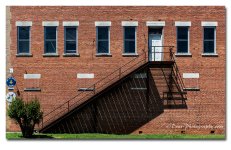BackdoorArts
Senior Member
At first I thought that it was just my D5100. I have to straighten at least 75% of my photos. Since I moved up to a D7100, I'm finding the same thing. I don't use live view, so forget about the level in there. I line up to the grid in the viewfinder, and I still get pics skewed to the left (left if lower than the right) at least 2-3 degrees. No difference what lens I use. 18-140 or 35. Maybe I'm just to picky about it. Not sure. Anyone else have this happen?
I straighten everything whether it needs it or not. Seriously. Strong, straight lines are the difference between a snapshot and a photograph. Any crooked line that doesn't serve a purpose is a potential distraction. Diverging lines that don't lead to/from something might just need to be made parallel. If you've got a grid, lines should be perpendicular and parallel unless there's a reason, because someone will notice and kick you for it (most likely it will be me).
As for your problem, it's more than likely shutter technique. As you depress the shutter button I suspect you're imparting just enough body movement at that moment to take your perfectly framed shot and rotate it just a touch. Could be shoulder movement, could be wrist, but regardless I suspect it's happening. I suffer(ed) from it, particularly when I'm not concentrating. It's a problem, but not so much that I find the need to worry about it when I should be concentrating on what's in front of me.
Last edited: