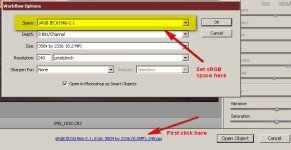First I have a question. Is there a post processing section here? If there is ,I could not find it.
I have Photoshop CC sitting on my computer the last 2 weeks not being used. I decided 3 days ago, that I'm either going to have to learn it, or get rid of it before my 30 day trial is up.
So 3 days ago I dove into this thing . I realized that learning this software is only going to happen by taking it slow, and learning one thing at a time.
First I gained a basic, and I mean very basic understanding of how layers and layer masks work.
Then yesterday I started learning about sharpening, and selective adjustments. This part I really enjoy. Unfortunately to get good at this, I'm really going to have to get more understanding on how to work with layers.
I say unfortunately, because trying to wrap my head around masking and layers is really giving me a headache.
No matter, I'm going to have learn this thing if I want my photography to advance to next level. And I do.
If I don't post much anymore, it's because I'm either working, or having my head buried in you-tube tutorials.
I would just like to share a before and after image. The first image is one that I thought was pretty good (for my skill level) and thought to be a finished image.
I took it a few weeks ago, and was pretty satisfied with it.
Then this evening I was playing around with it in PS, and applying a few things that I have learned. What a difference unsharp mask makes. I haven't even scratched the surface yet.


I have Photoshop CC sitting on my computer the last 2 weeks not being used. I decided 3 days ago, that I'm either going to have to learn it, or get rid of it before my 30 day trial is up.
So 3 days ago I dove into this thing . I realized that learning this software is only going to happen by taking it slow, and learning one thing at a time.
First I gained a basic, and I mean very basic understanding of how layers and layer masks work.
Then yesterday I started learning about sharpening, and selective adjustments. This part I really enjoy. Unfortunately to get good at this, I'm really going to have to get more understanding on how to work with layers.
I say unfortunately, because trying to wrap my head around masking and layers is really giving me a headache.
No matter, I'm going to have learn this thing if I want my photography to advance to next level. And I do.
If I don't post much anymore, it's because I'm either working, or having my head buried in you-tube tutorials.
I would just like to share a before and after image. The first image is one that I thought was pretty good (for my skill level) and thought to be a finished image.
I took it a few weeks ago, and was pretty satisfied with it.
Then this evening I was playing around with it in PS, and applying a few things that I have learned. What a difference unsharp mask makes. I haven't even scratched the surface yet.


Last edited: