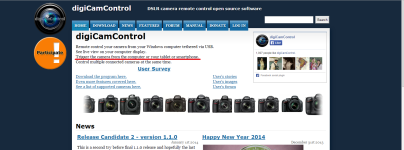You are using an out of date browser. It may not display this or other websites correctly.
You should upgrade or use an alternative browser.
You should upgrade or use an alternative browser.
control my nikon
- Thread starter caveman
- Start date
Hmm, opinions seem to be very different, from user to user - from total disgust, to 100% must-have. I just stumbled upon this (since I am also interested in remote controlling apps): Nikon Camera Control Pro 2.0 Software 25366 B&H Photo Video
Hmm, opinions seem to be very different, from user to user - from total disgust, to 100% must-have. I just stumbled upon this (since I am also interested in remote controlling apps): Nikon Camera Control Pro 2.0 Software 25366 B&H Photo Video
Nice........ if you like wasting money.
DigiCamControl if you don't.
Don Kuykendall_RIP
RIP :(
Since digiCamControl - DSLR camera remote control open source software | digiCamControl is free and it does work pretty good you might want to try it first to see if it will do what you want it to do before you spend the money for Camera Control Pro 2.
Both of your cameras are supported in Supported cameras | digiCamControl
Both of your cameras are supported in Supported cameras | digiCamControl
480sparky i looked the link ,I am looking for someting for mac
480sparky i looked the link ,I am looking for someting for mac
Oh, sorry. I don't drink apple juice! :triumphant:
I checked and even ControlMyNikon doesn't have an apple version. Yet.
Well, I was clearly reserved, wasn't I? Some of those reviewers are VERY unhappy with the results, and I pointed it out...
Last edited:
Nero
Senior Member
And they say Mac's are better for media than PC. ;DI checked and even ControlMyNikon doesn't have an apple version. Yet.
So the site for DigiCamControl says you can control your camera from your smartphone but I'm not seeing a way to do this.
I don't ever recall seeing that. Where is it?
Nero
Senior Member
It must be something they've added recently.
Nero
Senior Member
I hope so. That would be great.It must be something they've added recently.
Don Kuykendall_RIP
RIP :(
It must be something they've added recently.
going to have to go check that out.
Don Kuykendall_RIP
RIP :(
Triggers
 In this section you can select the way you want to trigger the camera. You can always use your mouse and the built-in button in the top left button row.
In this section you can select the way you want to trigger the camera. You can always use your mouse and the built-in button in the top left button row.
 In this section you can select the way you want to trigger the camera. You can always use your mouse and the built-in button in the top left button row.
In this section you can select the way you want to trigger the camera. You can always use your mouse and the built-in button in the top left button row.- Use keyboard to trigger photo - Select a key to trigger the photo capture. This key may be combined with Alt, Ctrl or Shift.
- Use web server - If this is checked the application can be controlled using a smartphone or another PC connected to same local network. After having checked the box, you will need to restart the program to activate the web server.
Copy the displayed http address to a web browser on your PC. This will link to a small web server built into the digiCameraControl program.
You can also scan the QR code with the camera in your phone to go directly to the control site. You might need a QR scanner app for the purpose. These are widely available and most of them are free.
Under some circumstances additional settings can be needed - like open port 5513. See your antivirus or firewall documentation.
going to have to go check that out.
It doesn't appear they're ready to launch that yet. Take a gander at DSLRDashboard if you want to really control a Nikon with a smart device.
Nero
Senior Member
Interesting.Triggers
In this section you can select the way you want to trigger the camera. You can always use your mouse and the built-in button in the top left button row.
- Use keyboard to trigger photo - Select a key to trigger the photo capture. This key may be combined with Alt, Ctrl or Shift.
- Use web server - If this is checked the application can be controlled using a smartphone or another PC connected to same local network. After having checked the box, you will need to restart the program to activate the web server.
Copy the displayed http address to a web browser on your PC. This will link to a small web server built into the digiCameraControl program.
You can also scan the QR code with the camera in your phone to go directly to the control site. You might need a QR scanner app for the purpose. These are widely available and most of them are free.
Under some circumstances additional settings can be needed - like open port 5513. See your antivirus or firewall documentation.