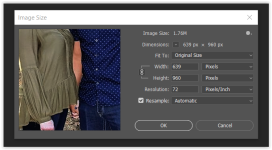I can't see that anyone has brought up the question of "what you're used to". It's taken me a long time to learn Photoshop and Photoshop Elements/Layers/Shortcuts/Brushes etc and I wonder if people, like myself, took a look at the other choices and decided that it was just too much work to change. PSE does virtually everything I need and for the price, is difficult to beat. IMHO.
Brad, you bring up a good point. I have been using GIMP for post processing after the initial RAW work in Capture NX-D. Feeling that I might be missing out on something and the fact that PSE15 was on sale, I purchased it. There are some things that I find easier to do in GIMP ie resize the photo and resolution adjustments. As I learn PSE, I find that other things are easier to do using it ie content aware. Familiarity does make a difference to preference.