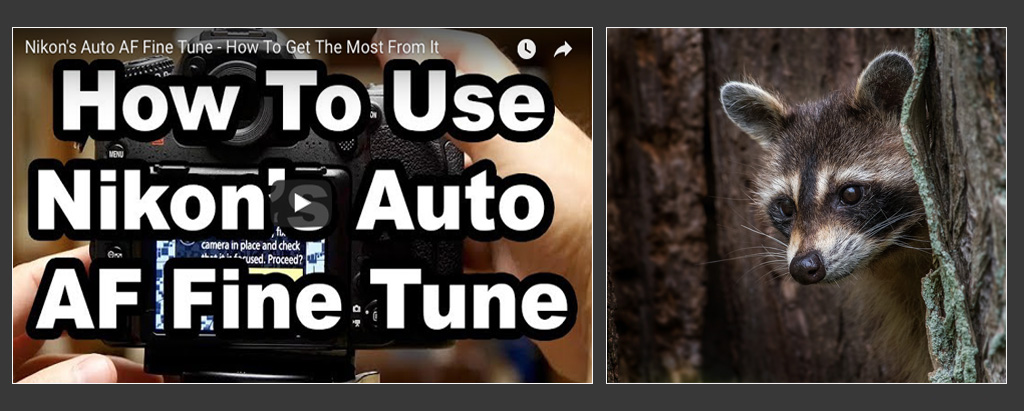Thank you everyone for the suggested cause of needing AF calibration and the info on implementing such calibration. Studied the subject a little but after a field test (not calibration) of shooting wild birds, I had a different thought about the cause of soft images. I am leaning toward the cause of the camera setting on the "focus area" mode. I set "auto AF area" and activate "object tracking" when firing shots. I found this often leads the camera to focus on a sub-object that is covered inside the focus area "square" and likely has more contrast than the main object. And this is due to the camera, not the camera user, being able to choose any object in the "square" under the auto AF area mode (according to the Manual). So if the subject situates near a background full of sub-objects (tree branches, plants, etc.), under auto AF area mode the camera may likely pick up something more contrasty in the back or foreground to focus on and render the main subject soft... see pic1 and pic2.
Interestingly, this also has an effect on focusing distance: the auto AF area square keeps its size unchanged when the focusing distance changes. When the subject is close to the lens, it is displayed in VF or LV in a larger size that may equate to or even cover the "square". So no sub-object is to be chosen to focus on by the camera but the main subject. The result will be in focus most of the time. see pic3 (I had six bursts all successful)
Another thought: contrast is a very significant factor when considering sharp focus. see pic4 (no background interference) and pic5 (background interference)
My theory may be faulty, please bring out and correct any. (all examples are 100% crop, no pp)
pic1
pic2
pic3
pic4
pic5