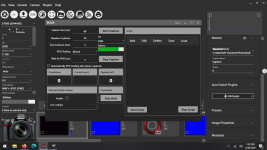@Moab Man
is there an indication you got what you want or do you need to stack and process dozens of images before the Nebula and galaxies pop out? Do you take your shots in your yard or is there travel required? What kind of autotracker do you use? PHD2 for software? What about stacking and processing? How do you tote everything around if you do need to travel? Sorry for all the questions, thanks for sharing your shots.
1. is there an indication you got what you want or do you need to stack and process dozens of images before the Nebula and galaxies pop out?
To get the exposure needed you must look at your histogram. I want the meat of what I'm shooting, the big hump, to be centered on the 1/4 line on the left hand side. You will see it on the back of the camera, but for the actual edit the more images you have the better it gets. 3 hours of exposure is a lot better than 1 hour. It's the accumulation of data that gets compiled to extract the image.
2. Do you take your shots in your yard or is there travel required?
I travel about 40 minutes away for better images. However, I have shot from my driveway (suburban neighborhood). The best images are shot straight up as in overhead. Less atmosphere glow. Post #15 has Andromeda from my driveway.
3. What kind of autotracker do you use?
iOptron Skyguider Pro with an installed iPolar for more precise alignment.
4. PHD2 for software?
Once I'm aligned on Polaris the tracker moves at the same speed as the earth in a counter rotation. I'm not ACTIVELY guiding.
5. What about stacking and processing?
I am using Deep Sky Stacker.
6. How do you tote everything around if you do need to travel?
It's really not that much when it's all broken down. .
Camera with lens
Tripod
Laptop
Tracker box 12"x12"x6"
Camping chair
music
cooler
snacks
Here is the latest image. 2.5 hours of exposure at 800mm.