You are using an out of date browser. It may not display this or other websites correctly.
You should upgrade or use an alternative browser.
You should upgrade or use an alternative browser.
Another Topaz question
- Thread starter jonritter
- Start date
Fred Kingston_RIP
Senior Member
I'm a bit lost on what you're trying to do... When I select a file in LR, usually a NEF, I right click and edit in Topaz something... I then get a screen asking whether I want to edit the Original NEF file, or create a Copy... I select Create a Copy. LR then creates a copy in TIFF format and sends it to Topaz... When I apply whatever I've done in Topaz, Topaz then modifies and saves the TIFF file.
At this point, I now have 2 files. The original NEF file and the modified TIFF file...
Okay.. Now it's your turn... What do you want to do with the two files?
At this point, I now have 2 files. The original NEF file and the modified TIFF file...
Okay.. Now it's your turn... What do you want to do with the two files?
Fred Kingston_RIP
Senior Member
Let's see if I can explain this...
In the Library module... you can filter by Meta data.. The blue arrow points to the 4 filter options
Then in the meta data you can select "
file type"
You can see when I do that for the selected group or folder it shows 2 groups if files... The NEF files, and the TIFF files
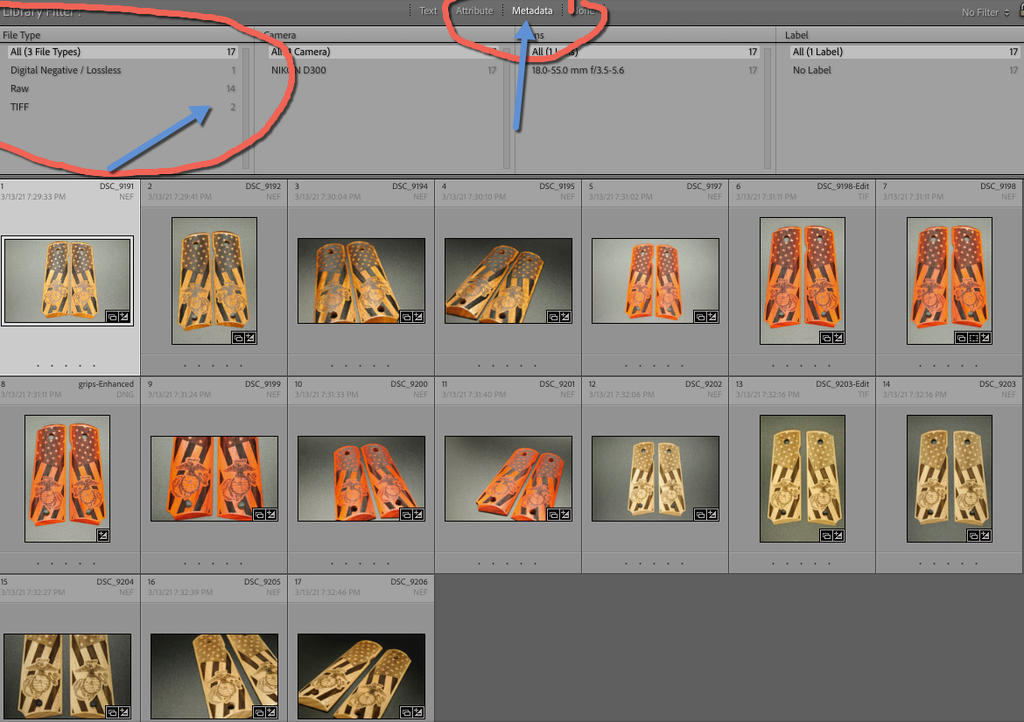
Here's the next screen shot... and in this panel, I've clicked on the TIFF files in the filter and the panel displays only those files...
You can select either group... and from that point, they also display in the film strip at the bottom of the module... from there, if you want, you select the images you want and delete or move, or do whatever you want to those files...
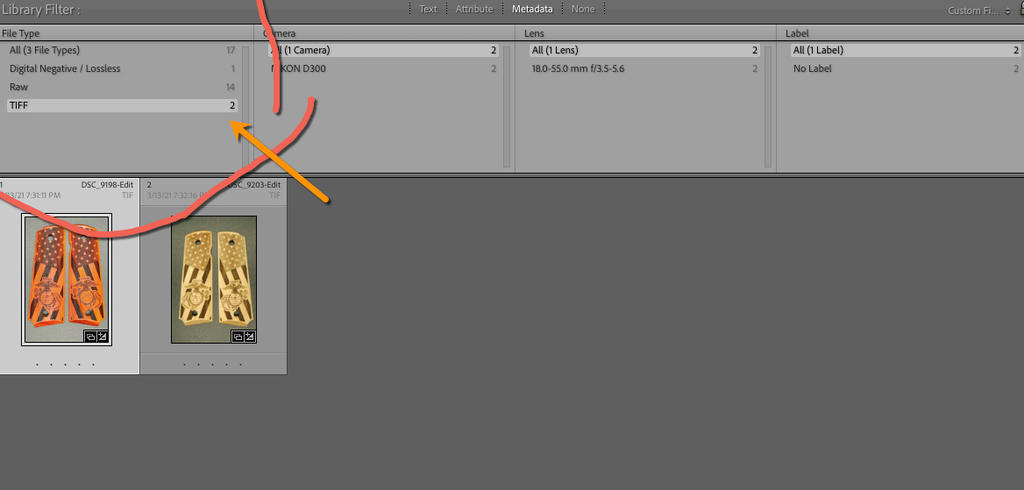
In the Library module... you can filter by Meta data.. The blue arrow points to the 4 filter options
Then in the meta data you can select "
file type"
You can see when I do that for the selected group or folder it shows 2 groups if files... The NEF files, and the TIFF files
Here's the next screen shot... and in this panel, I've clicked on the TIFF files in the filter and the panel displays only those files...
You can select either group... and from that point, they also display in the film strip at the bottom of the module... from there, if you want, you select the images you want and delete or move, or do whatever you want to those files...
Last edited:
Fred Kingston_RIP
Senior Member
I've been having difficulty (just simply couldn't) uploading images here. Finally figured it out.
I use MS's Edge Browser on a Mac but because of the numerous loading/unloading of google ads here and the resulting screen resizing and flickering, I've been running ADBlock Plus as a browser extension.
Apparently ADBlock thinks when an image is uploaded, it thinks that's an AD firing, and blocks it. Of course, visually to me, it just looks like the image failed to upload... I have had to upload images to my Gallery which seemed to work fine, to get an image uploaded for the last year... Because the images would upload fine to the Gallery but NOT the regular editor here, I did not connect its failure to a running ADBlock extension. On a quirky chance, yesterday, I turned OFF the ADBlock and the images uploaded fine.
Problem solved... If you've had issues uploading images directly to the forums, try disabling or turning OFF any AD Blocking extensions you might have installed in your browser. I haven't gone through all of the popular browsers but I also recall that one or two may even have an internal switch rather than an extension that serves to block POPup ads...
I use MS's Edge Browser on a Mac but because of the numerous loading/unloading of google ads here and the resulting screen resizing and flickering, I've been running ADBlock Plus as a browser extension.
Apparently ADBlock thinks when an image is uploaded, it thinks that's an AD firing, and blocks it. Of course, visually to me, it just looks like the image failed to upload... I have had to upload images to my Gallery which seemed to work fine, to get an image uploaded for the last year... Because the images would upload fine to the Gallery but NOT the regular editor here, I did not connect its failure to a running ADBlock extension. On a quirky chance, yesterday, I turned OFF the ADBlock and the images uploaded fine.
Problem solved... If you've had issues uploading images directly to the forums, try disabling or turning OFF any AD Blocking extensions you might have installed in your browser. I haven't gone through all of the popular browsers but I also recall that one or two may even have an internal switch rather than an extension that serves to block POPup ads...
