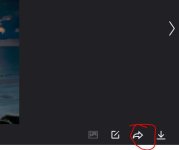Just wondering how people are going to approach this challenge. From what I have seen most people are doing the provided list in no particular order. So at the start it would be quite easy to just go out and shoot whatever then look at the list and see what category you can assign a photo under, and I'm sure that's fine, or are people going to pick a topic at the start of the week and go out and shoot with intent?
Personally I'm thinking of assigning myself topics ahead of time, say one for this week and maybe have the next two already picked, so that I can plan a little in advance. My other thought was to pick 4 topics for the month and just go out and shoot, keeping them in mind in case I found inspiration somewhere, but I don't think I'll go that way.
Of course, if I choose a topic ahead of time and in that week I happen to shoot something that is perfect for a different topic, particularly one of the obscure ones, I may be open to substituting my chosen theme for the week.
What are other peoples thoughts?
Order and frequency will be hit and miss on mine as most of my subjects are birds,it would be nice to be able to think this week its a Bullfinch but weather and season will have a lot to do with it.