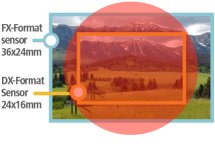Nikon's current 35mm lenses DSLR Lenses | Shop All NIKKOR Lenses for DSLR Cameras| Nikon
AF-S 35mm F1.8 DX
AF-S 35mm F1.8G ED
AF-S 35mm F1.4G
AF 35mm F2D
35mm F1.4
AF-S 35mm F1.8 DX
AF-S 35mm F1.8G ED
AF-S 35mm F1.4G
AF 35mm F2D
35mm F1.4
and if i just use my dx 35, i save the money, and in the worst case scenario i crop a bit so it looks like 40mm FOV
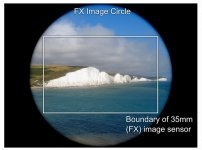
Yes, the 35mm DX lens works on a full frame camera, without an issue. If you don't select the auto DX crop in the full frame's menu you will get what I call the port hole effect.
This link explains it well: https://photographylife.com/using-nikon-dx-lenses-on-fx-cameras
I have used the 35mm 1.8 on my D610 and it works fine. You just need to crop it a bit. As for the vignetting. It isn't just a little dark in the corners which is what is usually meant by vignetting. It is a black circle. The image below taken from that website above.
View attachment 212217
Can be an interesting creative effect to leave it full circle. I have done that.
I had a D5100 DX camera before i bought the D610 FX camera and used the DX lenses. Nothing wrong with that. However once you have an FX camera you will want FX glass to take advantage of the full size of your sensor.