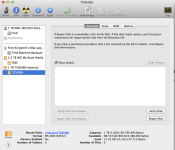sonicbuffalo_RIP
Senior Member
I have a bunch of photos stored on an external hard drive using Lightroom. I stored them using a PC. Will they still be accessible from a MAC? I need to buy a new computer and I hate the displays on the PC's. Their image quality has gone to hell from my last PC. Please say that my photos will still be good with a MAC!
Last edited: