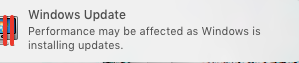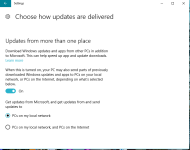You could download a (free) HDD/SSD cloning tool (Mulcrium reflect, EaseUS, Acronis, Others I cannot think of right now) and clone the system drive.But what would have happened if the Windows 10 upgrade had failed? That is my concern since may user report issues about running just an upgrade vs. a clean install. If one does a clean install, an CS6 be reinstalled?
But don't forget to create a recovery disk to roll back to the clone if you have a problem.
For example: I cloned my 80GiB HDD system drive onto a 2TiB HDD and setup the new partition sizes.
I also tested a couple different cloning tools in a VM to see which one meet my requirements.
BTW: Acronis trial does not allow you to clone a HDD/SSD, But it does seam to allow you to backup and then restore the clone.
HTH