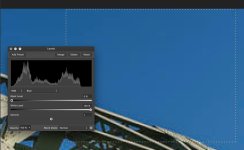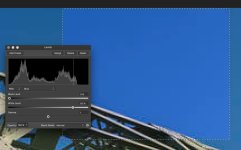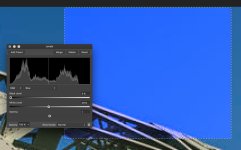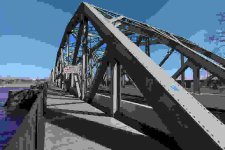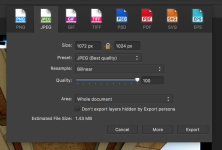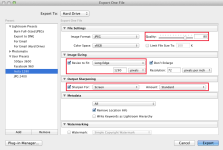I suspect it to be related to the JPEG format. I notice more artefacts:

Maybe you should upload the NEF and see if others have the same result when exporting as a JPEG. If not, it would allow you to exactly pinpoint the problem.
Btw, the pixelation in the sky is probably posterisation.
I exaggerated the shot in Affinity to check for tonal gaps and from what I see in the histogram and shot itself, I bet on posterisation.

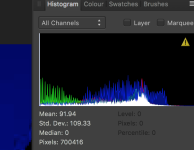

Maybe you should upload the NEF and see if others have the same result when exporting as a JPEG. If not, it would allow you to exactly pinpoint the problem.
Btw, the pixelation in the sky is probably posterisation.
I exaggerated the shot in Affinity to check for tonal gaps and from what I see in the histogram and shot itself, I bet on posterisation.

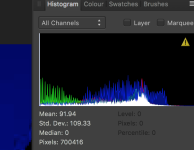
Last edited: